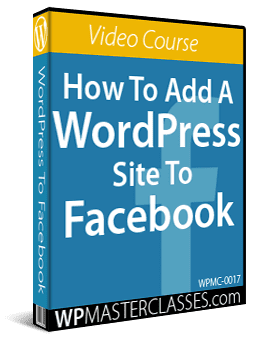How To Add Your WordPress Site To Facebook
Learn how to add your WordPress site to Facebook, how to obtain and set up a free SSL (Secure Sockets Layer) certificate for your WordPress site, how to change your site protocol from “http” to “https” (secure site), and how to set up a Facebook app and import your entire WordPress site into Facebook.
(How your WordPress site will look when added to your Facebook Business Page)
After going through the contents of this video course, you will be able to add an entire WordPress site to a Facebook Page and control the content displayed on both sites from your WordPress dashboard.
Course Content:
1 – Overview
This video introduces you to the WordPress to Facebook Page series of training videos and how to have your entire WordPress site installed inside your Facebook Page for free. Additionally, you will learn how to create a Facebook Application and how to add https to your URL at no cost (3:38)
2 – Preparing Your WordPress Site
This video explains how to prepare your WordPress site to display properly inside your Facebook Page. (3:37)
3 – Facebook Page Basics
This video covers the basics of setting up your Facebook page. (3:37)
4 – Free SSL Part 1
This video explains the different types of SSL certificates and which Free SSL certificate type you should use. (3:52)
5 – Free SSL Part 2
This video covers the benefits of using the recommended FREE SSL service as well as how to fix any issues that might arise during the setup process. (4:23)
6 – Free SSL Part 3
Once you have your SSL activated and working on your WordPress site, there are a few items that need attention. This video shows you how to get everything working correctly. (5:17)
7 – Free SSL Part 4
In this video, you will learn how to force browsers to display an “https” URL instead of the old “HTTP” protocol. It also covers how to fix your WordPress site in case something goes wrong when you try to force the secure version of your URL. (3:36)
8 – How To Set Up A Facebook App – Part 1
This video is part one of the three-part segment on creating the Facebook Application required to install WordPress into your Facebook Page. In this video, you will learn how to create a Facebook Developers account. (3:22)
9 – How To Set Up A Facebook App – Part 2
In this video, you will learn how to name your application and configure your Facebook app settings. The video also covers which WordPress pages are required. (3:15)
10 – How To Set Up A Facebook App – Part 3
This video shows you how to generate and paste the special code required into your WordPress site to integrate the entire process. (3:00)
11 – How To Set Up A Facebook App – Part 4
This video explains how to finish configuring your settings and shows you how to tie everything together to make sure that everything works as it should. (3:51)
12 – Customizing Your Integration
This video shows you a couple of customizations you may want to look at doing to improve how your site looks on your Facebook page. (3:34)
13 – How To Remove Your Facebook App
This video shows you how to remove your app from your Facebook page. (2:49)
Course Duration: 48 minutes
Order Now!
Click the button below to add this video course to your cart …
Purchase The All Access Pass Membership To View This Course
***