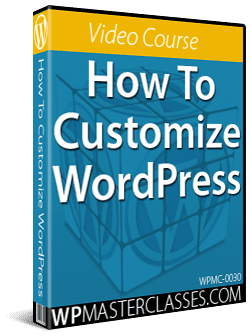How To Customize WordPress
One of the most powerful features of WordPress is that everything can be customized to suit your needs. Most modern WordPress themes, for example, offer almost unlimited customization options, allowing you to create the look and feel you want for your website or blog, often without the need to modify code.
WordPress itself comes with a default installation theme, allowing users to build a website or blog immediately after installing the software. Typically, WordPress releases a new theme to coincide with each major version release. While some customizations are specific to a particular theme, other customizations can work across many or all themes.
This video course will show you how to customize features of your WordPress site or blog and how to make customized changes to default WordPress theme versions. Video lessons include links to additional information and resources, and downloadable files.
Course Content
Module 1 – Basic WordPress Customizations
The videos in this training module show you how to make basic customizations to your WordPress site that don’t require editing code.
1 – How To Customize Your WordPress Dashboard
Learn how to rearrange information panels inside your WordPress dashboard area. (3:24)
2 – How To Create A Static Home Page For Your Website
One of the easiest things you can do to customize the look of your WordPress site is to change the design from the default ‘blog’ installation option that displays your latest posts when visitors come to your site, to setting a fixed home page. This video shows you how to do this quickly and easily. (1:25)
3 – How To Install WordPress Themes
Learn how install themes easily and automatically inside your WordPress dashboard. (3:27)
4 – How To Customize WordPress Theme Settings
Learn how to make customizations to your WordPress site and how to preview what these changes are going to look like using the WordPress theme customizer. (3:45)
5 – How To Upgrade WordPress Themes
Learn how to upgrade your WordPress themes to their latest version inside your WordPress dashboard. (1:04)
6 – How To Remove ‘Powered By WordPress’
Learn how to remove or edit the ‘Powered By WordPress’ text found on the footer of most WordPress sites. (3:24)
7 – WordPress Admin Color Schemes – Changes Since v. 3.8
WordPress made a major upgrade to the admin color scheme after version 3.8. This video covers those changes. (4:59)
8 – How To Customize Your WordPress Dashboard Color Schemes
The default admin color is black. This video shows you how to switch to other colors. (1:31)
9 – How To Revert Your WordPress Dashboard Admin Design To Pre v.3.8
This video shows you how to revert the dashboard to the pre-WordPress 3.8 style. (1:39)
Module 2 – How To Customize WordPress 2017 Theme
This training module shows you how to make customizations to the WordPress Twenty Seventeen theme.
1 – 2017 Theme – Introduction And Suitable Uses
Learn about the WordPress 2017 theme and its different uses. (1:27)
2 – Overview Of 2017 Design & Layout
This video takes you through a brand new installation of WordPress using the 2017 theme so you can better understand its design and layout. (2:08)
3 – WordPress Customizer Overview
Learn how to make customizations to your WordPress 2017 theme using the WordPress theme customizer. (3:32)
4 – 2017 Site Identity
Learn how to give your site visitors a great first impression by customizing your site identity elements. (3:29)
5 – 2017 Header Image Or Video
Learn how to add an image or video to your site header. (6:07)
6 – 2017 Colors
Learn how to customize the 2017 theme’s color schemes. (5:50)
7 – 2017 Widgets
Learn about the different widget areas of the 2017 theme and how to edit and display widgets in these areas. (11:47)
8 – 2017 Static Page
Learn how to set a fixed home page for a WordPress site using the 2017 theme. (2:03)
9- 2017 Page Layout
This video shows you how to finalize your page layout options. (2:09)
Module 3 – How To Customize WordPress 2016 Theme
This training module shows you how to make various customizations to the WordPress Twenty Sixteen theme.
1 – How To Create A Child Theme
A ‘child theme’ lets you make changes to your web design without affecting the main (i.e. ‘parent’) theme. This way, when you update your theme’s files to a newer version, you won’t lose your customizations. This video shows you how to create a child theme and its different components. (4:49)
2 – What To Do Before Customizing
Learn what you need to do first before customizing your theme. (3:49)
3 – Personal Greeting Shortcode
Learn to create and display personal welcome messages on your theme. (3:22)
4 – Flex Date Shortcode
This code snippet lets you add and cstomize a shortcode that will display different time/date formats in your posts and pages. (5:45)
5 – Remove URL Underline
Learn how to remove underlines on clickable links on your posts or pages. (4:54)
6 – Remove Incorrect Login Shake
Learn how to stop the login box from shaking when someone enters an incorrect login detail. (1:39)
7 – Rebrand Admin Bar WP Logo
Learn how to rebrand the WordPress logo in the admin toolbar with your own logo. (2:46)
8 – Remove Top White Space
Learn how to remove the wasted whitespace at the top of the theme to allow more content to be displayed. (1:33)
9 – Adjust Gap Between Posts On Homepage
Learn how to reduce the gap between posts on the home page and how to add a border between your posts. (1:55)
10 – Add Border Below Header
Learn how to add a customizable border below the header area to improve its styling. (2:19)
11 – Customize Site Description
Learn how to customize the site description displayed within the header area. (2:16)
12 – Customize Site Title
Learn how to customize the site title. (2:17)
13 – Random Admin Announcement
Learn how to create and add a customizable random message that will display on all admin pages. (4:47)
14 – Add Drop-Down Menu To Admin Bar
Learn how to create, customize, and add a drop-down menu to the admin bar. (3:59)
Module 4 – How To Customize WordPress 2015 Theme
This training module shows you how to make various customizations to the WordPress Twenty Fifteen theme.
1 – 2014 vs 2015 – The Differences
This video covers the main differences between the WordPress Twenty Fourteen and Twenty Fifteen themes. (1:35)
2 – 2015 Theme Installation And Overview
This video shows you how to install the WordPress Twenty Fifteen theme and goes over some of its features. (1:27)
3 – Customize And Design
Learn how to customize and tweak the WordPress 2015 theme’s design options. (4:11)
4 – Sidebar Widgets
This video shows you how to add widgets to the 2015 sidebar widgets area. (2:25)
5 – Menu And Item Descriptions
Learn how to create a menu in the 2015 theme, how to add it to the sidebar, and thow to add descriptions to menu items. (3:11)
6 – Social Links Menu
Learn how to add social links to your site using the social links menu feature of the 2015 theme. (2:53)
7 – How To Add A Logo
Learn how to make your website or blog more personable by adding your picture or logo to the 2015 theme. (2:37)
8 – How To Add Google Web Fonts To Your Theme
Learn how to install Google Web Fonts to the 2015 theme to give you a wider range of typographic options. (3:34)
9 – How To Add Beautiful Image Galleries
Learn how to create an add image galleries to your posts and pages on the WordPress 2015 theme. (2:46)
10 – How To Remove The Comments Section
This video shows you how to remove the comments section from your site to prevent visitors (and spammers) from posting comments on your posts. (1:54)
11 – How To Replace ‘Powered By WordPress’
Learn how to remove the ‘Powered By WordPress’ text from the footer of the WordPress 2015 theme. (2:54)
Module 5 – How To Customize WordPress 2014 Theme
This training module shows you how to make various customizations to the WordPress Twenty Fourteen theme and how to set up the 2014 theme correctly.
1 – Differences Between WordPress Official Themes & 2014
The WordPress Twenty Fourteen theme is quite different from all other themes released by WordPress since 2010. This video covers these differences. (3:23)
2 – Which Audiences Can Benefit From The 2014 Theme?
This video will help you understand when you should and shouldn’t use the 2014 theme. (1:30)
3 – Installing And Customizing Theme Options
Learn how to install and customize the 2014 WordPress theme. (4:52)
4 – Creating Posts With Featured Images
Learn how to create posts with featured images. (4:45)
5 – Creating A Media Gallery Post
Learn how to create a media gallery post. (2:28)
6 – Creating An Image Post
Learn how to create an image post. (1:50)
7 – Creating An Audio Post
Learn how to create an audio post. (1:55)
8 – Creating A Video Post
Learn how to create a video post. (1:29)
9 – Creating A Page (Different Types Of Templates)
Learn how to create a new page using the WordPress 2014 theme. (2:42)
Module 6 – How To Customize WordPress 2011 Theme
This training module shows you how to make various customizations to the WordPress Twenty Eleven theme.
1 – How To Create A Child Theme – Long Version (11:57)
2 – How To Create A Child Theme – Short Version (6:04)
3 – How To Remove The Space Between Header And Browser (1:59)
4 – How To Remove The White Box And Contents Above The Header Image (3:48)
5 – How To Reduce The Height Of The Header & Remove The Grey Bar Up Top (2:01)
6 – How To Customize The Site Title In The Header (3:42)
7 – How To Change The Mouse-Over (Hover) Font Color Of The Site Title In The Header (2:04)
8 – How To Remove The Blank Spaces Above The Site Title And Below The Site Description (1:47)
9 – How To Remove The Header Image (3:17)
10 – How To Change The Font Of The Site Description (3:08)
11 – How To Change The Color Of The Navigation Bar (2:52)
12 – How To Alter The Navigation Bar Font Style, Color And Size (2:32)
13 – How To Change The Font Of The Comment Author & Date (1:47)
14 – How To Add An Image To The Body Background (4:01)
15 – How To Change The Background Color Of The Entire Page (2:24)
16 – How To Change The Background Color Of The Content Area (1:51)
17 – How To Change The Background Color Of The Widget Area (1:44)
18 – How To Change The Background Color Of Just The Widget Title Area (1:49)
19 – How To Change The Widget Title Font Color, Style & Size (2:37)
20 – How To Change The Widget Links Font Color, Style & Size (2:09)
21 – How To Increase The Width Of The Sidebar (3:16)
22 – How To Remove The Bullets In The Links Of The Sidebar (2:28)
23 – How To Add A Border Between Widgets In The Sidebar (2:22)
24 – How To Change The Post Title Font Color, Style & Size (4:34)
25 – How To Change The Post Title Hover Color (2:22)
26 – How To Change The Post Title Background Color (3:19)
27 – How To Remove The Posted On Date (1:50)
28 – How To Add An Auto Changing Copyright Date In The Footer (3:56)
29 – How To Add Text In The Footer (3:42)
30 – How To Remove The Border From Around Images (1:41)
31 – How To Add A Border Between The Content & The Right Sidebar (5:28)
32 – How To Remove Or Change The Comments Bubble (3:41)
33 – How To Move The Sidebar In The Showcase Template (2:05)
34 – How To Blend The Menu Into The Header (3:41)
35 – How To Add A Banner Ad Below The Site Title (3:19)
36 – How To Add The Search Box Into The Menu Bar (1:59)
37 – How To Add A Sidebar To Posts (3:57)
38 – How To Add A Feature Box Below The Navigation Bar (9:57)
Course Duration: 13 hours 9 minutes
Order Now!
Click the button below to add this video course to your cart …
Purchase The All Access Pass Membership To View This Course
***