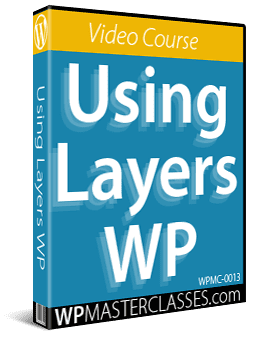How To Use Layers WP
This video course shows you how to use Layers WP, a powerful, flexible, and user-friendly WordPress theme that lets you build professional and stunning websites easily using point-and-click, like the ones below:
Course Content:
1 – Why Use Layers WP
This video explains why use Layers WP and provides examples of websites built using this powerful site builder. (4:49)
2 – How To Install Layers WP Via WordPress
This video shows you how to install Layers WP via the WordPress dashboard. (1:50)
3 – Quick Overview Of The Layers WP Dashboard
This video provides a quick overview of the Layers WP dashboard. (1:32)
4 – Explanation Of Layout
This video explains how Layers WP is laid out. (3:20)
5 – Customizing Layers WP Settings
Learn how to customize Layers WP settings, including header, footer, menus, fonts, site settings, and more. (6:31)
6 – Creating Layers WP Pages
Learn how to create pages from scratch or using preset pages in Layers WP. (4:21)
7 – Adding Layers To Pages
This video shows you how to add layers to individual pages. (5:25)
8 – How To Add A Slider Layer
Learn how to add sliders to your pages using Layers WP. (7:23)
9 – How To Add A Video/Media Layer
Learn how to add a video or media layer to your pages. (4:40)
10 – How To Add A Layer With Custom HTML Code
There may be situations when you need to add HTML code into a specific area of your website. This video shows you how to add a layer with custom HTML code. (2:20)
11 – How To Install A Layers WP Child Theme
This video shows you how to install a Layers WP child theme on your WordPress site. (0:56)
12 – How To Import Style Kits [Extra Layers]
This video shows you how to import a style kit, which is like a pre-made layout or skin for your website. (8:31)
13 – How To Install Extensions
This video shows you how to install extensions, which are like WordPress plugins for Layers WP. (3:38)
14 – How To Hide “Built With Layers” Icon
This video shows you how to hide the “Built With Layers” icon that shows up at the bottom of your Layers WordPress site. (0:45)
Course Duration: 56 minutes
Order Now!
Click the button below to add this video course to your cart …
Purchase The All Access Pass Membership To View This Course
***