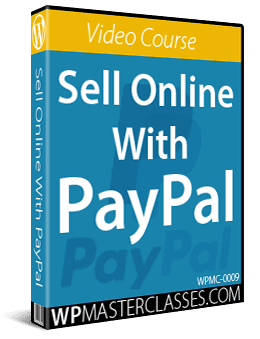Sell Online With PayPal
This video course shows you how to set up PayPal on your website to receive payments online, with additional tips on using PayPal payment tools.
Course Content
Module 1 – Basic PayPal Tutorials
1 – What Is PayPal?
This video provides a brief overview of what PayPal is and why you should consider using PayPal to sell products or services online. (1:30)
2 – Different PayPal Account Types
What type of PayPal account do you need? There are different PayPal account types. This video describes the main PayPal account types to help you decide which one best fits your needs. (4:08)
3 – PayPal Fees
This video will help you understand different PayPal fee structures. (4:50)
4 – How To Create A PayPal Account
This video shows you how to create a PayPal account to start selling online. (4:32)
5 – How To Create PayPal Buy Buttons
This video shows you how to create, customize and add PayPal payment buttons to your webpage or sales page for selling digital products. (7:00)
6 – How To Create Custom PayPal Payment Pages
This video walks you through the process of creating a custom PayPal payment page. (6:30)
7 – How To Upgrade To PayPal Business Account For Free
This video explains the main reasons why you should upgrade your premier account to a business account and shows you how easy it is to upgrade your personal premier account to a PayPal business account at no cost. (3:41)
8 – PayPal Mass Payments
The PayPal mass payment feature lets you send payments to many people at the same time, even if different amounts are being sent. This video walks you through the process of sending out a PayPal mass payment. (6:34)
Module 2 – Advanced PayPal Tutorials
1 – Mandatory Checkbox
This video shows you how to add a mandatory checkbox to your webpage. [Custom Code Supplied] (6:12)
2 – Can’t Open File
Sometimes you will run into problems when customers contact you to report a file that cannot be opened. This video shows you different tools every computer should have to solve most of the problems related to “I can’t open this file.” (4:11)
3 – How To Create & Use iFrames
An iframe or inline frame is used to embed one HTML element inside of another HTML element or document or website. This video explains why and when you would want to use iframes and shows you how to put together an inline frame. [Custom Code Supplied] (6:07)
4 – How To Create & Use PHP Includes
This video shows you how to make a PHP ‘includes’ statement and why you would want to use this. [Custom Code Supplied] (4:00)
Module 3 – Using PayPal Sandbox
1 – PayPal Sandbox Overview
This video provides an overview of the PayPal Sandbox feature. (1:57)
2 – How To Create A PayPal Sandbox Account
This video shows you how to create a PayPal Sandbox account. (5:53)
3 – PayPal Sandbox Test Buy Button
This video shows you how to test buy buttons using the PayPal Sandbox feature. (7:16)
Course Duration: 1 hour 18 minutes
Order Now!
Click the button below to add this video course to your cart …
Purchase The All Access Pass Membership To View This Course
***