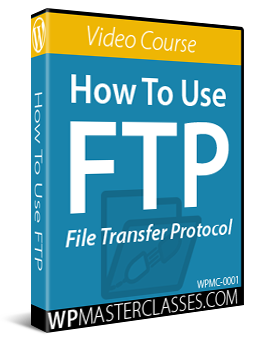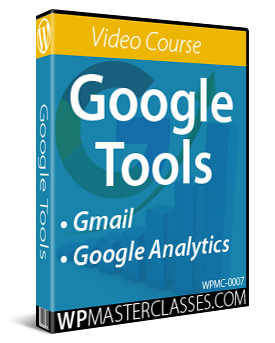7 Essential Digital Skills All Employees Should Have
 In today’s global digital economy, it’s no longer enough for businesses with limited resources struggling to remain competitive to hire staff with only basic computer skills. Anyone employed in a business today should also have basic digital skills like being able to:
In today’s global digital economy, it’s no longer enough for businesses with limited resources struggling to remain competitive to hire staff with only basic computer skills. Anyone employed in a business today should also have basic digital skills like being able to:
- Upload files from your computer to your server using tools like FTP,
- Manage your webhosting account and set up email accounts using applications like cPanel,
- Produce, publish, edit, and manage content on your website,
- Back up your website files and data and perform basic maintenance tasks (e.g. update software, plugins, and themes),
- Upload and download content and media files in the cloud using services like Amazon S3,
- Be aware of good web management, optimization and security practices,
- Set up and run email newsletters and email marketing campaigns (using services like Aweber),
- Review analytic reports and be able to understand key metrics to help the business finetune digital processes and improve future marketing campaigns,
- Contribute to or create engaging presentations to improve internal processes and help the business attract more prospects and leads,
- Help the business maximize its potential online, improve sales results and engage users better by contributing and assisting in the management of digital marketing initiatives like
- SEO (Search Engine Optimization), social media marketing, video marketing, affiliate marketing, e-commerce, membership sites, forums, etc.
Additionally, the skills below are also an asset to any business that wants to grow a successful online presence:
- Be familiar with the basic of how websites work (e.g. CMS, HTML, CSS, etc.) in order to better communicate needs and ideas to web developers, web designers, etc. and to understand what work outsourced technical service providers are doing on your web presence.
- Test new features you plan to add to your website on your computer before making these live,
- And more!
Imagine this scenario …
It’s Friday, 5:20 pm. Your business is about to launch a major online retail campaign over the weekend holiday.
Everyone else in the office has already left and gone home. You’re just going over things one more time to make sure everything is ready to go before you leave too.
Just as you’re about to switch your PC off and go home, you spot a mistake … then another, and another, and another, and then a few more!
You make a mental note of all the errors that need to be fixed urgently:
- The coupon code expiry date is wrong – customers won’t be able to apply it and get their promised discount …
- The exit pop-up offering a discount to visitors who leave your website without buying is displaying last year’s promotion code, which has already expired.
- The email address listed in the trade magazine print ads and newsletter mailout belongs to someone who resigned two days ago, and no longer works in your business …
- The sales copy for one of the products that everyone is expecting to sell like hotcakes has been left out of the promotional email altogether – customers won’t know it’s on special …
- The product image on the website is the wrong model – that item is out of stock …
- The link to the special upgrade offer is broken – anyone clicking on the link will get an “error, not found” page instead of the upsell …
- The demo video of the products isn’t playing – someone forgot to change the video’s permission settings to make the video accessible to the public …
- The downloadable PDF file with the product specifications is outdated – that PDF is for last year’s product range …
- Clicking on the ‘buy now’ button on the website adds a different amount than the one advertised on the web page – customers purchasing via PayPal will be charged more than 5 times the advertised price …
- The e-commerce feature that pops up on the screen announcing that someone has just made a purchase (to drive visitors into a buying frenzy) didn’t get installed as promised …
You can’t believe this is happening! A lot of money is riding on this campaign … your business advertised this nationally and thousands of potential buyers are about to descend on your site in a few hours!
What’s even worse, is that …
You’re on your own!
Everyone’s already gone home. Your “call me anytime you need me” website developer isn’t replying to your emails or text messages. Your “always here to help you” digital marketing agency keeps sending you to their voicemail announcement wishing clients a happy holiday and announcing they will reopen again on Monday.
You bang your head on the desk and think to yourself “Why this? Why now? Why me?”
What an absolute nightmare!

(Basic digital skills training can help you avoid this situation!)
And this scenario would have been an absolute nightmare, except for one thing you’ve just remembered …
You have all the basic digital skills to fix these problems!
Your website was built using WordPress (over a third of all websites are powered by WordPress) and you know how to use WordPress, so you log into your admin area and quickly edit the coupon settings, fix the broken link to the upsell page, add the correct discount code to the exit pop-up, and install the e-commerce plugin that will send prospects into a buying frenzy over the weekend (but not before making a complete backup of your site – just in case something goes wrong when installing the plugin).
All this takes you less than 10 minutes!
You also know how to transfer files to and from your computer and your server using FTP and how to use cPanel, so you quickly log into your web hosting account, replace the product image on your server with the correct image file and create an email forwarder so all customer emails will now be forwarded to your new customer service manager’s email address.
Phew … that took less than 5 minutes to fix!
You also know how to access and use the Amazon S3 account where all large media files for your website are stored, so you fire up your S3 browser interface, upload the new PDF with the current product specifications and tick a couple of checkboxes to make the product demo video viewable to the public.
That took all of a minute and half to sort out!
Next, since you also know how to use Aweber (and being as organized as you are, you’ve also stored its login details using a password management tool), you quickly retrieve the email announcement (that’s been queued to automatically be sent out to subscribers later tonight), copy and paste the missing product description from the website into your newsletter, save and send yourself a test email to make sure all the information is now correct, and reschedule the email to go out as planned.
That took all of about 3 minutes!
The last thing that needs fixing is the amount charged by the PayPal buy button on the web page. No problem … you get a glass of water, come back, take a sip, sit down and log into your PayPal account, bring up the button, edit the amount, resave and copy the button code to your clipboard, take another sip, log back into your WordPress site, open your code widget, paste the correct code in from your clipboard, resave and log out of WordPress.
That was done in less than 2 minutes!
Done! You look at your watch. It’s not even 6:00 pm yet! In less than 30 minutes, you’ve fixed the problems and all systems are now go for the weekend’s big sales promotion.
You have just become the unsung office hero, prevented a major disaster from happening, and saved your company tens — even hundreds — of thousands of dollars in the process.
(Hurray! You’ve saved the day and earned your pay!)
Now, imagine this scenario …
Think just how much more productive and competitive your business would be, how much money it would save on support costs, and how much further ahead you would get if everyone in your team had the skills to solve online problems like the ones described above (trust me … they do happen – I’ve experienced it!)
Learning basic digital business skills is easy …
Our video courses can teach every member of your staff or team to improve the digital skills in a few hours! Best of all, all video lessons are available online 24/7, so everyone can learn at their own pace and in their own time.
Learning basic digital business skills is inexpensive …
Our video courses are extremely affordable. Individual courses can be purchased for a one-time payment (average course = US$20), and we also offer a membership option that gives you access to ALL video courses in our training library (existing and future) for a very low annual subscription.
Turn Everyone In Your Business Into A Digital Hero With These 7 Essential Digital Skills
With WPMasterclasses.com as your digital skills training partner anyone can go from having only basic computer skills to learning useful digital skills that will help improve all area of your business.
So … with this in mind, here are the 7 essential skills everyone in your business, team, or office should have and be proficient in:
1 – File Transfer (FTP)
Your website files are hosted on a server. Sometimes, files need to be transferred and uploaded from your computer or hard drive to your web server, or downloaded from your server to your computer or portable storage device. Transferring files between your computer and your server is easy when you know how to use FTP (File Transfer Protocol).
How To Use FTP will teach you how to upload, download, and transfer files between your computer and your web server using a FREE FTP tool.
More info: How To Use FTP
2 – Web Hosting Management (cPanel)
Although your web hosting company normally looks after the technical aspects of managing your web server, knowing how to access your web hosting account and how to do some basic things inside your web server can be very useful. If your business comprises of non-techies, managing your website on a web server with the cPanel software installed is easier and less risky (i.e. if your website developer is not available, you can still access management features of your hosting).
cPanel is a powerful and easy-to-use web hosting management software application that gives website owners the ability to quickly and easily access and manage their web servers and websites using a simple and intuitive dashboard to perform useful tasks inside your web server, like setting up and configuring email addresses and email forwarders, park a domain (send traffic from one domain name to another), install WordPress and other scripts, download files from your server to your computer, and much more.
How To Use cPanel will teach you how to use cPanel to manage your webhosting and email accounts. Video lessons also include links to tutorials that show you how to register and set up domain names inside your server, how to choose a reliable hosting company, and more!
For more details about this course, go here: How To Use cPanel
3 – Data Storage (Amazon S3)
Storing data and large files (e.g. backups and media files like videos, audios, etc.) in the cloud is cost-effective and helps to prevent your website from becoming too slow.
Amazon S3 is an affordable, secure, and reliable cloud storage solution service that can be used to store and retrieve any amount of data, at any time, from anywhere on the web. You can also share, distribute and download zip, PDF, audio, and video files, and stream videos on your WordPress site without consuming a large amount of bandwidth or straining your server’s resources.
How To Use Amazon S3 will teach you how to set up an S3 account and how to use Amazon’s own servers to store as much information as you want (videos, audio files, images, large files, etc.) at very little cost (you’ll pay only a few dollars per month for large amounts of data use), making it an ideal solution to use with your WordPress site.
Learn more here: How To Use Amazon S3
4 – Email Marketing (Aweber)
Your business should be capturing visitor details from your website or blog and adding them to your mailing list or newsletter.
You can use a service like Aweber to set up email capture forms for your website and automate your email marketing campaigns. Aweber is one of the world’s most reliable and popular email delivery services and offers a professional and affordable list building, autoresponder and email marketing automation solution with many extensive features.
How To Use Aweber walks you step-by-step through the process of setting up an Aweber account so you can grow your subscriber list using email marketing, newsletters, autoresponders, and subscriber opt-in forms, plus tutorials on how to integrate the service with WordPress to automate lead generation, user engagement, train customers, and more!
To learn more about this course, go here: How To Use Aweber
5 – Report Analysis (Google Analytics)
Your business should be recording important metrics about your website’s visitors to help you understand how users and prospects are interacting and engaging with your site. This will help you improve your marketing processes, increase sales conversions, boost profits, and more.
Google Analytics is a powerful and free web analytics tool that can be easily installed in WordPress to track user behavior on your website, blog, e-commerce store, etc.
Although Google Analytics provides extensive analytical data reports on a whole range of key metrics, this is not very useful if no one in your business can understand what the data means. The more people in your team that can analyze and understand analytical data about your website, the more opportunities you have to identify weaknesses and opportunities in your digital presence.
Our Google Tools video course will teach you the basics of using tools like Google Analytics to start making sense of your website data.
More Info: Google Tools
6 – Website Backups (WordPress)

(How To Back Up And Restore WordPress Sites)
All your WordPress site’s important data is stored in a database on your web server. Your WordPress site’s installation files, web design templates, and other important files your site needs to run are also stored on your web server. If something were to happen to your website due to a corrupted process, plugin installation gone wrong, or worse, a malicious attack from malware or hackers, your online business could be down or even be completely wiped out unless you have recent backups stored somewhere safe and can restore these to your server.
You can pay someone to perform regular backups for you, but why spend hundreds of dollars every month and depend on others when you can just as easily learn how to set up and automate this process?
How To Back Up & Restore WordPress Sites will show you how to safely and automatically backup your WordPress files and database and how to easily restore your WordPress site if something unexpected or disastrous were to happen.
More info about this course: How To Back Up & Restore WordPress Sites
7 – Content Management (WordPress)
(Why Your Business Needs WordPress)
The last item on this list and probably the most important digital skill everyone in your business should learn, is how to use WordPress.
WordPress is not only a great web site building tool, it’s also a powerful content management system and digital marketing platform. When you understand what WordPress can be used for and how to use it, you can build just about anything you can imagine online quickly, easily, and with no coding skills required, infinitely expand your web presence with inexpensive add-ons, change the entire look and feel of your website with just a couple of clicks, and grow a successful business online at minimal cost.
WordPress powers over a third of all websites in the world and most WordPress website owners are businesses owned and run by non-techies.
This is why we focus almost all of our video courses on teaching non-techies learn how to use WordPress. Our goal is to empower your business to grow and succeed online by teaching you how to be in complete control of your digital vehicle. With WordPress you can!
If you don’t know anything about WordPress …
If you’ve never heard of WordPress or don’t know where to begin the journey, we recommend starting with our introductory course: Why Your Business Needs WordPress
Why Your Business Needs WordPress will help you discover the unique features, benefits, and advantages of using WordPress and why your business needs WordPress.
For more info, go here: Why Your Business Needs WordPress
If your business already have a WordPress website …
If your business already has a website powered by WordPress (if you don’t know how to tell if your site runs on WordPress, see this tutorial) and you want to learn how to maximize the potential of your online presence, then we recommend the product below.
Access All WPMasterclasses.com Video Courses
As stated earlier, you can purchase video courses individually, or sign up for our ‘All Access Pass’ membership, and get access to ALL the video courses in our training library for one low annual membership subscription.
Our video training content library is growing. We will be adding new video courses on a regular basis, as well as adding new video lessons and content updates to existing courses. Purchasing the ‘All Access Pass’ membership gives you and your team instant 24/7 online access to dozens of video courses with thousands of video lessons on WordPress and digital business topics at your fingertips, allowing you to learn what you need when you need it.
For more details, go here: ‘All Access Pass’ Membership
Start Training Your Team Today
Ask yourself what would happen if the situation described earlier were to happen in your business today. Also, ask yourself this:
- How much would you lose in revenue or lost opportunities if you needed something done immediately or urgently today and your website developer or digital marketing expert weren’t available or couldn’t be contacted for a day or two … or even a week or more?
- How much money would your business save if you could do most of the things you’re outsourcing right now in-house without having to hire additional staff?
- What is the present digital skillset level of your team? How much more productive, competitive, and profitable would your business become if everyone in your business were as competent in running the digital side of your business as they are in their traditional roles?
Hopefully, this article has helped you gain a better understanding of the importance of improving your team’s digital skills. We would love to be a part of your digital journey. Register for one of our video courses today, visit our FAQ section or contact us if you have any questions, and make sure to sign up below to receive subscriber discounts, updates on new courses, and occasional tips or special offers.