SITEMAP
Courses
All Access Pass Membership
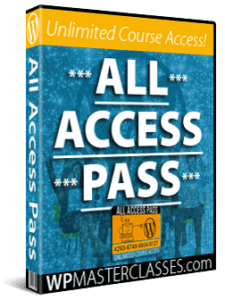
Get unlimited 24/7 access to ALL WordPress and digital business skills video courses (over 2,100+ video tutorials) for a low yearly subscription! Sign Up Below ...
Sale
Original price was: $149.00.$57.00Current price is: $57.00. / year
Sign Up Now
How To Use FTP
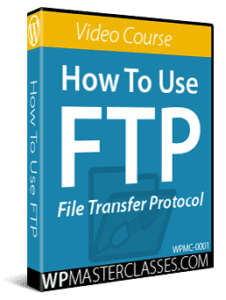
Learn how to use FTP (File Transfer Protocol) to upload, download, and transfer files between your computer and your web server. (check out the sample ...
How To Use CSS
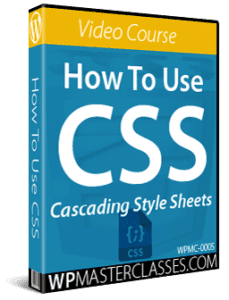
CSS (Cascading Style Sheets) allows you to control how web pages and page elements display on your screen. This video course shows you how to ...
How To Use Amazon S3
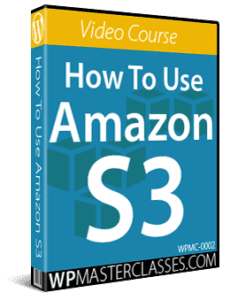
Learn how to set up and use Amazon S3 to upload, store, manage, and protect your site’s images, large media files, downloadable files, stream videos ...
How To Use cPanel
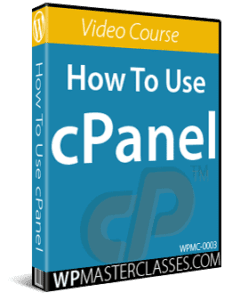
Learn how to use cPanel to easily manage your webhosting and email accounts. (check out the sample video tutorial above!) About This Course Number of ...
How To Use Aweber
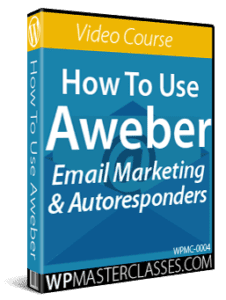
Learn how to use Aweber to set up autoresponders, newsletters and subscriber opt-in forms that can be integrated with WordPress for lead generation, user engagement, ...
Keyword Research Tools

Learn how to do keyword research using tools like Google's Keyword Planner. (check out the sample video tutorial above!) About This Course Number of Lessons: ...
Google Tools
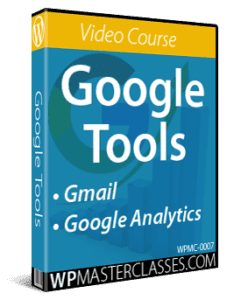
Learn how to use Google Tools like Google Analytics & Gmail in this video course. (check out the sample video tutorial above!) About This Course ...
Password Managers
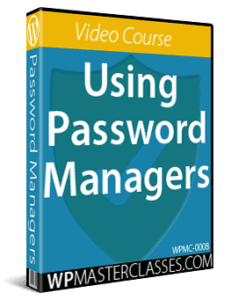
Password Managers provide an easy and secure way to keep track of all your passwords. This video course shows you how to use two FREE ...
Sell Online With PayPal
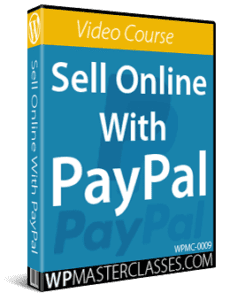
Learn how to set up PayPal on your website to receive payments online, with additional tips on using PayPal payment tools. (check out the sample ...
How To Optimize WordPress
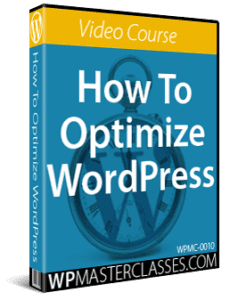
Learn how to optimize your WordPress site and improve your page loading speed. (check out the sample video tutorial above!) About This Course Number of ...
WordPress Security
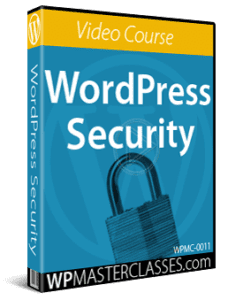
Learn how to keep your WordPress site or blog secure and protected from malware, hackers and brute-force attacks. (check out the sample video tutorial above!) ...
How To Use S2 Member
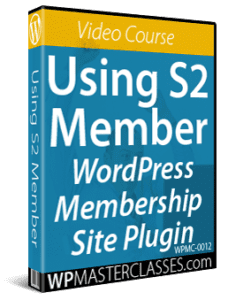
Learn how to set up and configure a WordPress membership site using the S2 Member free WordPress membership plugin. (check out the sample video tutorial ...
How To Use Layers WP
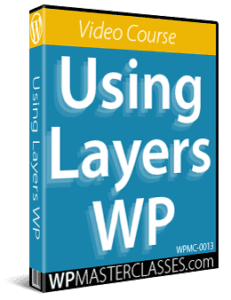
Learn how to use Layers WP, a powerful, flexible and user-friendly WordPress theme that lets you build professional and stunning websites easily using point-and-click. (click ...
How To Design, Develop And Sell WordPress Themes
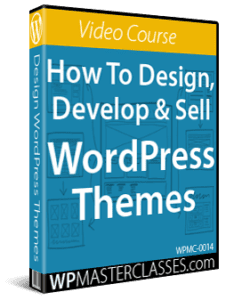
Learn how to develop and sell your own WordPress Themes. This video training course provides an overview of the process of designing, developing, and selling ...
Softaculous
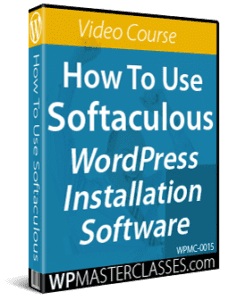
Learn how to install WordPress on your domain using Softaculous. (check out the sample video tutorial above!) About This Course Number of Lessons: Course Duration: ...
How To Back Up & Restore WordPress Sites
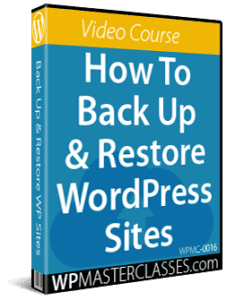
Learn how to safely and automatically backup your WordPress files and database and how to easily restore your WordPress site if something unexpected or disastrous ...
How To Add Your WordPress Site To Facebook
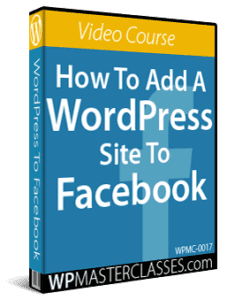
Learn how to add your WordPress site to Facebook, how to obtain and set up a free SSL (Secure Sockets Layer) certificate for your WordPress ...
Why Your Business Needs WordPress

Learn about the unique features, benefits, and advantages of using WordPress to start or grow your business online. (check out the sample video tutorial above!) ...
Build A WordPress Site Fast

Need a new website or blog in a hurry? This video course shows you how to quickly install and configure a WordPress website or blog on ...
Build An e-Commerce Store With WordPress
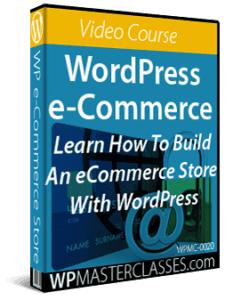
Learn how to set up an e-commerce store on your WordPress site using e-commerce platforms like WooCommerce, Shopify, and Easy Digital Downloads. (check out the sample ...
QR Code Marketing
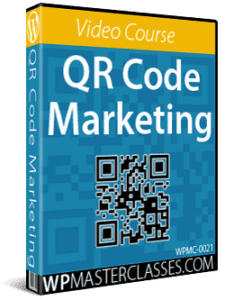
Learn how to better promote your business using QR codes. (check out the sample video tutorial above!) About This Course Number of Lessons: Course Duration: ...
How To Install, Set Up & Use WordPress Multisite

Learn how to quickly and securely set up an online community of websites or blogs using the powerful WordPress Multisite feature. (check out the sample ...
How To Set Up WordPress On Localhost
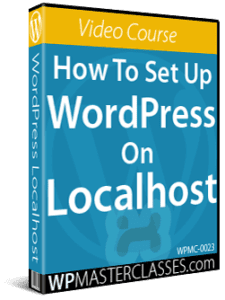
Learn how to install, set up, and locally host a fully functioning WordPress site on your computer. (check out the sample video tutorial above!) About ...
How To Set Up A Forum On WordPress
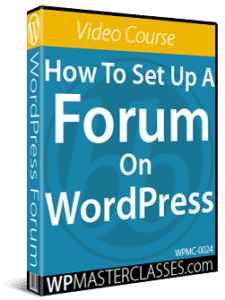
Learn how to set up a forum for your visitors, prospects, customers, members, or affiliates using WordPress. (check out the sample video tutorial above!) About ...
How To Create Engaging Presentations
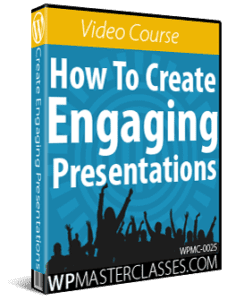
Learn how to create beautiful and engaging presentations that will help you sell more products and services online. (check out the sample video tutorial above!) ...
WordPress 101: How To Use WordPress
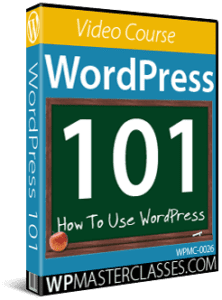
Learn how to unlock the power of the WordPress content management system (CMS) using the many powerful features inside your WordPress administration area. (check out ...
WordPress SEO
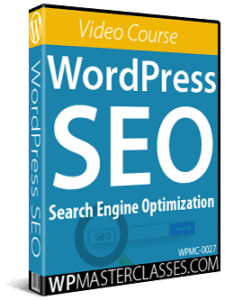
Learn how to optimize your WordPress site and how to craft website pages and blog posts that will help you get better search engine rankings ...
Digital Branding
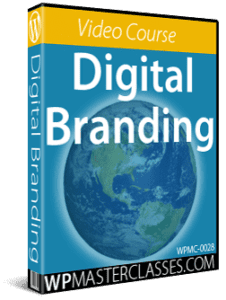
Learn simple and inexpensive ways to boost your brand and identity online and make your business stand out from your competition. (check out the sample ...
How To Design, Develop & Sell WordPress Plugins
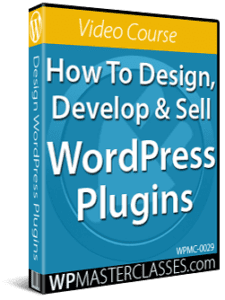
Learn how to research, plan, design, and outsource the development of your WordPress plugin ideas, and how to avoid costly mistakes. (check out the sample ...
How To Customize WordPress
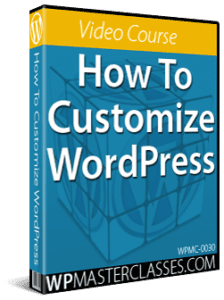
Learn how to customize features of your WordPress site or blog and how to make customizations to default WordPress theme versions. (check out the sample video ...
WordPress Traffic & User Engagement
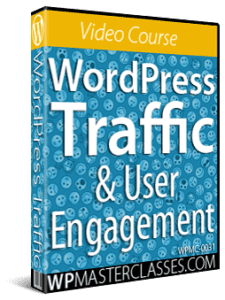
Learn how to drive more targeted traffic to your website and discover ways to improve user engagement with your business online. (check out the sample ...
How To Build A Membership Site With WordPress
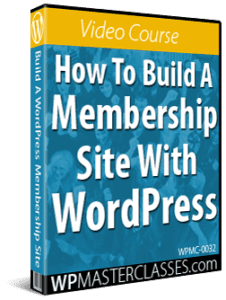
Learn how to plan, build, grow, and maintain a viable membership site using WordPress that can be easily scaled and automated to become a sustainable, cost-effective, ...
How To Increase Conversions

Learn ways to increase your conversions by improving your processes and how to set up sales funnels that will help you sift through serious buyers, filter ...
How To Build A Subscriber List
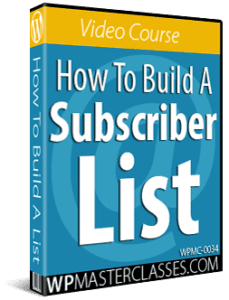
This video course covers essential areas of list-building, from planning, building and automating your list-building strategy, to methods for turning online users into loyal subscribers ...
Video Marketing

Learn useful strategies and practical methods that will help you improve your sales and conversions using video marketing. (check out the sample video tutorial above!) About ...
Facebook Marketing
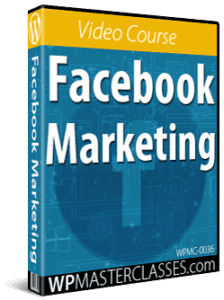
Learn how to drive more traffic to your website and how to better promote your business online using Facebook. (check out the sample video tutorial ...
YouTube Marketing

Learn how to drive more traffic to your site and more customers to your business by getting your videos to rank higher on YouTube and ...
Digital Product Creation
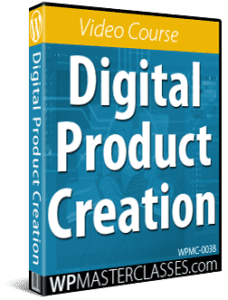
Learn how to create, launch, and sell high-quality digital products like downloadable reports, e-books, videos, and audios quickly and cost-effectively. (check out the sample video ...
Digital Planning: How To Build A Profitable Website Or Blog
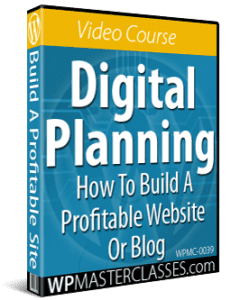
Learn how to plan and build a profitable website or blog using a proven and easy-to-follow strategy. (check out the sample video tutorial above!) About ...
WordPress Plugins

Learn how WordPress plugins work, how to find, install, and update plugins on your site, and how to expand your WordPress site's functionality in almost ...
Outsourcing Digital Services
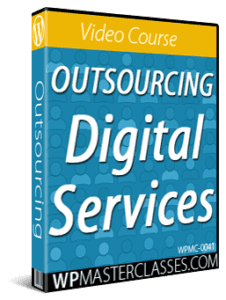
Learn how to grow your business faster and get more done by outsourcing digital services to virtual assistants. (check out the sample video tutorial above!) ...
Using Graphic Creation Tools

Learn how to access and use free image creation and editing tools, basic and advanced image editing techniques using tools like Photoshop and free alternatives, ...
Using Webinars

Learn about the benefits of using webinars in your business, how to create high-quality and engaging webinars, and how to sell your products and services ...
Online Advertising
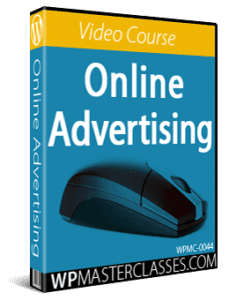
Learn how to generate more traffic, new leads, and more sales and subscribers for your business using online advertising. (check out the sample video tutorial ...
Lead Generation
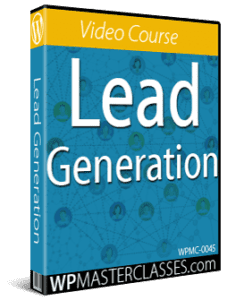
Learn effective methods to generate more leads for your business online. (check out the sample video tutorial above!) About This Course Number of Lessons: Course ...
Social Media Marketing
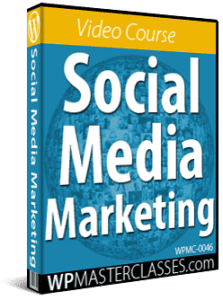
Learn how to market and promote your business online using popular social media platforms like LinkedIn, Instagram, and Pinterest. (check out the sample video tutorial ...
Twitter Marketing

Learn how to market and promote your business online using Twitter. (check out the sample video tutorial above!) About This Course Number of Lessons: Course ...
Business Funding Strategies

If you plan to start a new business, this video course provides ideas and ways to raise funds for your business and tips on implementing ...
Make Money Online

Learn different ways to make money online and profitable online business models. (check out the sample video tutorial above!) About This Course Number of Lessons: ...
News Release Traffic Formula – Get More Leads & Customers

Learn how to use news releases effectively to boost your search engine rankings, drive more traffic to your website, and generate new leads for your ...
How To Build A Sales Scripts Tool
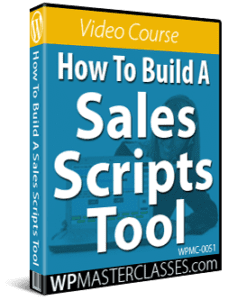
Learn how to create a highly effective sales scripts tool that will improve your sales call results using MS PowerPoint or similar software. (check out ...
How To Profit With PLR & Resell Rights Products
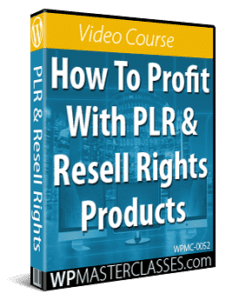
Learn how to start a business online and profit with Private Label Rights (PLR) and Resell Rights Products. (click image above to view video sample) ...
Email Marketing
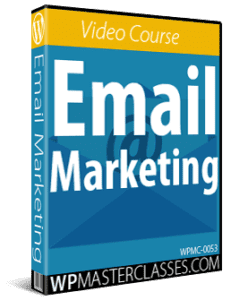
Learn how to profit from email marketing by connecting with more prospects, leads, and customers using email. (check out the sample video tutorial above!) About ...
Podcasting

Learn how to get started with podcasting and how to promote your podcasts to grow your business. (check out the sample video tutorial above!) About ...
Text-To-Speech Beginners Course

This groundbreaking course is presented and narrated entirely by AI voice instructors. In this practical step-by-step video course, you will learn how to use text-to-speech ...
Affiliate Marketing
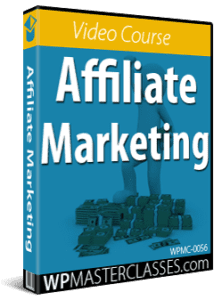
Affiliate marketing is one of the fastest and easiest ways to start an online business that can generate an income online with no money and ...
WordPress Maintenance

All WordPress sites need maintenance. This video course takes you step-by-step through the WordPress Maintenance Process and shows you how to keep your WordPress site updated, ...
WordPress Block Editor (Gutenberg)
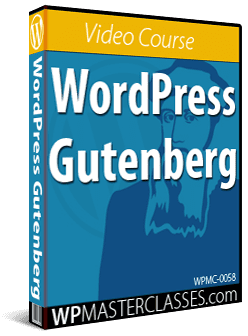
Learn how to use the WordPress Gutenberg editor with this video course. (check out the sample video tutorial above!) About This Course Number of Lessons: ...
Content Marketing
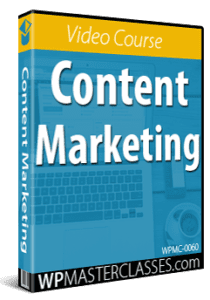
Learn how to grow your business online successfully using content marketing. (click image above to view video sample) About This Course Number of Lessons: Course ...
Online Course Marketing

Learn how to market your online course(s) using WordPress learning management system plugins. (Click image above to view video sample) About This Course Number of ...
Posts by category
- Category: Digital Business Blog
- Category: Digital Business News
- Category: News & Updates
- Category: News Releases
- Learn WordPress Video Courses Beginner-Friendly Digital Training Launched
- WordPress Video Courses Non-Techies Digital Business Tutorials Site Launched
- WordPress Video Courses And Digital Business Tutorials All Access Pass Launched
- WordPress Digital Business Skills Training Tutorials Video Courses Site Launched
- Category: Video Courses
- Category: WordPress
Pages
- About Us
- Affiliate Portal
- Checkout-Result
- My Courses
- My Video Courses
- Products
- Request Personal Data (GDPR)
- WishList Member
- WordPress Video Courses & Digital Marketing Video Tutorials
- WordPress & Digital Business Video Courses
- Cart
- Checkout
- My Account
- Order Tracking
- Wishlist
- Contact Us
- FAQs
- Site Map
- Site Map AMP
- WordPress Video Courses
- Account
- News & Updates
- Terms of Use
- Disclaimer
- Privacy Policy
- Linking Policy
- External Links Policy
- Refund Policy
- Testimonials Disclosure
Pages
- About Us
- Account
- Affiliate Portal
- Cart
- Checkout
- Checkout-Result
- Contact Us
- Disclaimer
- External Links Policy
- FAQs
- Linking Policy
- My Account
- My Courses
- My Video Courses
- News & Updates
- Order Tracking
- Privacy Policy
- Products
- Refund Policy
- Request Personal Data (GDPR)
- Site Map AMP
- Terms of Use
- Testimonials Disclosure
- Wishlist
- WishList Member
- WordPress & Digital Business Video Courses
- WordPress Video Courses
- WordPress Video Courses & Digital Marketing Video Tutorials
News & Updates
Digital Business Blog
Digital Business News
News & Updates
News Releases
- Learn WordPress Video Courses Beginner-Friendly Digital Training Launched
- WordPress Video Courses Non-Techies Digital Business Tutorials Site Launched
- WordPress Video Courses And Digital Business Tutorials All Access Pass Launched
- WordPress Digital Business Skills Training Tutorials Video Courses Site Launched
Video Courses
WordPress
Products
- Affiliate Marketing
- All Access Pass Membership
- Build A WordPress Site Fast
- Build An e-Commerce Store With WordPress
- Business Funding Strategies
- Content Marketing
- Digital Branding
- Digital Planning: How To Build A Profitable Website Or Blog
- Digital Product Creation
- Email Marketing
- Facebook Marketing
- Google Tools
- How To Add Your WordPress Site To Facebook
- How To Back Up & Restore WordPress Sites
- How To Build A Membership Site With WordPress
- How To Build A Sales Scripts Tool
- How To Build A Subscriber List
- How To Create Engaging Presentations
- How To Customize WordPress
- How To Design, Develop & Sell WordPress Plugins
- How To Design, Develop And Sell WordPress Themes
- How To Increase Conversions
- How To Install, Set Up & Use WordPress Multisite
- How To Optimize WordPress
- How To Profit With PLR & Resell Rights Products
- How To Set Up A Forum On WordPress
- How To Set Up WordPress On Localhost
- How To Use Amazon S3
- How To Use Aweber
- How To Use cPanel
- How To Use CSS
- How To Use FTP
- How To Use Layers WP
- How To Use S2 Member
- Keyword Research Tools
- Lead Generation
- Make Money Online
- News Release Traffic Formula – Get More Leads & Customers
- Online Advertising
- Online Course Marketing
- Outsourcing Digital Services
- Password Managers
- Podcasting
- QR Code Marketing
- Sell Online With PayPal
- Social Media Marketing
- Softaculous
- Text-To-Speech Beginners Course
- Twitter Marketing
- Using Graphic Creation Tools
- Using Webinars
- Video Marketing
- Why Your Business Needs WordPress
- WordPress 101: How To Use WordPress
- WordPress Block Editor (Gutenberg)
- WordPress Maintenance
- WordPress Plugins
- WordPress Security
- WordPress SEO
- WordPress Traffic & User Engagement
- YouTube Marketing
Courses
- Affiliate Marketing
- Build WordPress Membership Site
- Business Funding
- Content Marketing
- Create Engaging Presentations
- Digital Branding
- Digital Planning
- Digital Product Creation
- Email Marketing
- Facebook Marketing
- How To Add Your WordPress Site To Facebook
- How To Backup And Restore WordPress Sites
- How To Build A List
- How To Build A Sales Scripts Tool
- How To Build A WordPress e-Commerce Store
- How To Build A WordPress Site Fast
- How To Customize WordPress
- How To Design, Develop And Sell WordPress Themes
- How To Increase Conversions
- How To Optimize WordPress
- How To Use Amazon S3
- How To Use Aweber
- How To Use cPanel
- How To Use CSS
- How To Use FTP
- How To Use Google Tools
- How To Use Layers WP
- How To Use Password Managers
- How To Use S2 Member
- How To Use Softaculous
- Keyword Research Tools
- Lead Generation
- Make Money Online
- News Release Traffic Formula
- Online Advertising
- Online Course Marketing
- Outsourcing
- PLR & Resell Rights Products
- Podcasting
- QR Code Marketing
- Sell Online With PayPal
- Social Media Marketing
- Text-To-Speech
- Twitter Marketing
- Using Graphic Creation Tools
- Using Webinars
- Video Marketing
- Why Your Business Needs WordPress
- WordPress 101
- WordPress Forum
- WordPress Gutenberg
- WordPress Localhost
- WordPress Maintenance
- WordPress Multisite
- WordPress Plugin Design
- WordPress Plugins
- WordPress Security
- WordPress SEO
- WordPress Traffic
- WordPress User Manual
- YouTube Marketing
Units
- ‘No Follow’ Attributes
- 1-Click Install
- 10 Steps To SEO Success
- 12 Income Streams You Can Earn With YouTube
- 2-Step Authentication
- 2014 Audiences
- 2014 vs 2015
- 2017 Theme Intro
- 3 Groups To Target
- 5 Steps
- 5-Minute Content
- 50 On Red
- 6 Steps To Pinterest Success
- 7 Steps To Twitter Success
- 9 Great YouTube Tips
- A Winning Strategy
- About Section
- Accessing Your FTP Login Information
- Account Setup
- Achieving Campaign ROI
- Activate WP Multisite
- Ad Groups And Keywords
- Ad Swaps
- Ad Swaps
- Ad Swaps & Solo Ads
- Ad Types
- Add & Manage Plugins
- Add & Manage Themes
- Add A Logo
- Add A Sidebar To Posts
- Add Audios
- Add Auto Copyright Date In Footer
- Add Autoresponder To Sidebar
- Add Banner Ad Below Site Title
- Add Banners Ads To Sidebar
- Add Border Below Header
- Add Border Between Content & Right Sidebar
- Add Border Between Sidebar Widgets
- Add Calendar
- Add Code
- Add Content Links
- Add CTA Forms To Sidebar
- Add Drop-Down Menu To Admin Bar
- Add FB Widget To Sidebar
- Add Feature Box Below Navigation Bar
- Add Google Web Fonts
- Add HTML Code
- Add Image Galleries
- Add Image To Body Background
- Add Images
- Add Intro
- Add Links
- Add New Script Slides
- Add Products
- Add Rounded Corners To A Content Box
- Add Search Box Into Menu Bar
- Add Shadows To A Content Box
- Add Sites & Change Type
- Add Tables
- Add Tables To Content
- Add Text In Footer
- Add Videos
- Adding A Product
- Adding A Variable Product
- Adding Audio To Text
- Adding Breaks And Pauses To Text
- Adding Emphasis To Text
- Adding Final Touches To Your Blog
- Adding Layers To Pages
- Adding Paragraphs And Sentences To Text
- Adding PLR Content To Your Blog
- Adding Polls
- Adding Products To Your eStore
- Adding Prosodic Elements To Text
- Adding Related Posts
- Adding Text Shadow & 3-D Text
- Additional Editor Options
- Additional Follow-Up Calls
- Additional Resources
- Additional Responses
- Additional Videos
- Additional Zoom Features
- Addon Domains & SubDomains
- Adjust Brightness, Contrast & Exposure
- Adjust Gap Between Posts
- Adjust Hue & Saturation
- Admin Color Schemes
- Admin Tool
- Advanced Email Marketing Automation
- Advanced Learning
- Advanced Retargeting Scenarios
- Advanced Section Custom CSS – 2
- Advanced Section Custom CSS – 3
- Advanced Tactics
- Advanced Zoom Features
- Advanced Zoom Features – Summary
- Advantages Of A Fast WordPress Site
- Advertising Goals
- Affiliate Ads
- Affiliate Marketing Channels
- Affiliate Marketing Overview
- Affiliate Networks And Programs For Any Product
- Affiliate Promo Tools To Create Momentum
- Affiliate Success
- Affiliate Traffic Method
- Affiliate Traffic Method
- Akismet Alternative
- All-In-One SEO
- Alternatives For Capital Raising
- Amazon CloudFront
- Amazon KDP Select
- Amazon Promotional Tools
- Amazon S3
- Amazon Web Services (AWS) Console & File Encryption
- Amazon Web Services (AWS) Console & File Management
- Amazon: RTMP & Disable CloudFront
- Amazon: Video Player
- An Effective Income Stream/Business Model
- An Introduction To Aweber
- Analyze Your Audience
- Analyze, Optimize & Retarget
- Analyzing & Optimizing Your Ads
- Analyzing Split-Test Results
- Anchor.fm
- Annotations
- Antivirus Plugin
- Approval Formula
- Arbitrage Overview
- ArcaMax
- Article Writing
- Article/Post Creation
- Articles & Videos
- Attention Trigger
- Audacity
- Audience Pain
- Audience, Ad Placement & Budget
- Audio Playlists
- Audio Post
- Authority Sites
- Authority Test
- Auto Scheduling
- Automated vs Live
- Automatic Level Upgrades
- Autoresponder And Opt-in Form
- Aweber Automation Rules
- Aweber Campaign Feature
- Aweber List Setup
- Aweber Signup
- Aweber’s New Look
- Awstats
- Back Up Installed Software
- Back Up Your WordPress Site
- Backdoors
- Backup & Restore
- Backup Buddy Site Restoration
- Backup Plugin – Duplicator Pt 1
- Backup Plugin – Duplicator Pt 2
- Backup Restore
- Backup Schedules
- Backup Sites
- Backup Storage
- Banner Ad Sites
- Banner Ads
- Banner Ads
- Banner Advertising Overview
- Bartering For Leads
- Before Customizing
- Before You Start Outsourcing
- BeFunky Designer
- Benefits Of Using cPanel
- Benefits Of Using Text-To-Speech
- Best Practices
- Best Practices – 1
- Best Practices – 2
- Bidding Sites
- Bing Ads: Keywords
- Bing Ads: Text Ads
- Bio Info Editor
- Blend Menu Into Header
- Block IP Address
- Block Sidebar
- Block Templates – Intro
- Block Themes
- Blog Ads
- Blog Commenting
- Blogging
- Blogging Overview
- Blogging Topics
- BlogTalkRadio
- Body Text Structure
- Bonus
- Bonus Guides
- Bonuses
- Bonuses
- Bonuses
- Bonuses
- Book Blogs
- Book Social Networks
- Book Syndication
- Bookkeeping Introduction
- Bookkeeping Tools
- Bookkeeping Tools
- Brainstorming And Planning Your Webinar
- Branding
- Branding Resources
- Breakdown Of Resell Rights Profit Strategies
- Bridging Pages Overview
- Broadcasting Promotions
- Bucket Explorer
- Bucket Explorer & Expiring URLs
- Bucket Explorer & File Management
- Build A List From Your Channel
- Build A List Using Video Lead Magnets
- Build Bridge Pages
- Building A List
- Building A Product Empire With PLR
- Building Curiosity With A Prelaunch
- Building Trust
- Business Funding
- Buying Ad Space
- Call Back Calls
- Call Scripting Strategies
- Campaign Manager
- Camtasia
- Can’t Open File
- Case Studies
- Cash In On Your Book
- Cashing Out
- Categories
- Categories And Keywords
- Category Display
- Change Background Color – 1
- Change Background Color – 2
- Change Background Color Of Page
- Change Color Of Navigation Bar
- Change Content Area Background Color
- Change cPanel Password
- Change Database Prefix – Method 1
- Change Database Prefix – Method 2
- Change Database Table Prefix
- Change Database Username
- Change Font Of Comment Author & Date
- Change Font Of Site Description
- Change Login Details
- Change Mouse-Over Font Color Of Site Title In Header
- Change Permalinks
- Change Post Authors
- Change Post Title Background Color
- Change Post Title Font Color, Style & Size
- Change Post Title Hover Color
- Change Widget Area Background Color
- Change Widget Links Font Color, Style & Size
- Change Widget Title Area Background Color
- Change Widget Title Font Color, Style & Size
- Change WordPress Security Keys
- Changing Font Color
- Changing Font Family
- Changing Font Size
- Changing Font Style
- Changing Text Alignment
- Check For Broken Links
- Check Software
- Choosing An Affiliate Marketplace
- Choosing An Affiliate Marketplace
- Choosing An Affiliate Product
- Choosing An Affiliate Product
- Choosing An Autoresponder
- Choosing Free Plugins
- Choosing Paid Plugins
- Choosing Plugins – Intro
- Choosing Powerful Words
- Chop PSD Theme
- Classic Editor
- Classic Editor
- Classic vs. Gutenberg Editor
- Clean Up: Clear Out SPAM
- Clean Up: Post Revisions
- Clean Up: Remove Unused Plugins
- Clean Up: Remove Unused Themes
- Cleanup After Install
- Click Banking
- Cloak Links
- Clone Site
- Cloudberry S3 Explorer
- Cloudberry S3 Explorer & Expiring URLs
- Cloudberry S3 Explorer & File Management
- Code Snippet Plugin
- Collaborate With Other YouTubers
- Collaboration
- Color Tools
- Coloring A B&W Sketch
- Colors
- Columns Block – Advanced
- Columns Block Basics – 1
- Columns Block Basics – 2
- Columns Block Basics – 3
- Columns Block Basics – 4
- Commencing Your Twitter Operations
- Comments
- Common Blocks
- Common Mistakes
- Common Selection Tools And Uses
- Common Split-Test Elements
- Communication & Workflow
- Comparing Softaculous vs Fantastico
- Comparison
- Competition Test
- Components Of An Effective PLR Strategy
- Computer Security
- Concept
- Concept
- Concept
- Concepts
- Concepts
- Conclusion
- Conclusion
- Conclusion
- Configuration Wizard
- Configure Akismet Plugin
- Configure Bullet Proof Security Plugin
- Configure iThemes Security Plugin
- Configure Limit Login Plugin
- Configure Robots.txt File
- Configure SFTP
- Configure Shipping
- Configure wp-config.php
- Configure XAMPP Console
- Configuring Ad Sets
- Connect Autoresponder
- Connect Domain To Webhost
- Connect To Your Store
- Connecting To Your FTP Account In Filezilla
- Contact Blogs
- Contact Page
- Content & Optimization Strategy
- Content Delivery Networks (CDN)
- Content Editor
- Content Formula
- Content Marketing – Summary
- Content Marketing – Summary
- Content Marketing Tools And Resources
- Content Marketing Tools And Resources
- Content Protection
- Content Publishing Post WordPress 5.0
- Content Strategy – 1
- Content Strategy – 2
- Contest And Prizes
- Contests And Sweepstakes
- Conversion Basics
- Convert Classic Post To Gutenberg
- Convert Other Forums
- Copy mySQL Database
- Course Consumption
- Course Index
- Course Index
- Course Index
- Course Index
- Course Index
- Course Index
- Course Index
- Course Index
- Course Index
- Course Index
- Course Index
- Course Index
- Course Index
- Course Index
- Course Index
- Course Index
- Course Index
- Course Index
- Course Index
- Course Index
- Course Index
- Course Index
- Course Index
- Course Index
- Course Index
- Course Index
- Course Index
- Course Index
- Course Index
- Course Index
- Course Index
- Course Index
- Course Index
- Course Index
- Course Index
- Course Index
- Course Index
- Course Index
- Course Index
- Course Index
- Course Index
- Course Index
- Course Index
- Course Index
- Course Index
- Course Overview
- Course Rewards And Points
- Cover Block – Advanced
- Cover Block – Basics
- cPanel Help
- cPanel: Accessing Webmail
- cPanel: Advanced Section
- cPanel: Databases Section
- cPanel: Domains Section
- cPanel: Email Filters
- cPanel: Email Forwarders
- cPanel: Files Section
- cPanel: Home Screen
- cPanel: Logs Section
- cPanel: Mail Section
- cPanel: Preferences
- cPanel: Security Section
- cPanel: Software And Services Section
- CPM Ads
- CPV, PPV & PPL Ads
- Craft Job Post
- Crafting & Splintering Offers
- Crafting A Winning Ad
- Create A Child Theme
- Create A Secure MySQL Database
- Create A Shopify Store
- Create A WooCommerce Store
- Create Acount
- Create Ads & Monitor Ad Performance
- Create An Ad & Launch Your Campaign
- Create An Admin Decoy
- Create And Sell Digital Products
- Create Attention-Grabbing Thumbnails
- Create Blog Page
- Create Child Theme – Long
- Create Child Theme – Short
- Create Cover Image
- Create CTA Forms
- Create Dropshipping Account
- Create Forums
- Create Free Gifts Fast
- Create Hashtags
- Create Jump Links – 1
- Create Jump Links – 2
- Create Master Slide
- Create Menu Buttons
- Create New Admin Username
- Create Or Acquire A List Fast
- Create Page
- Create Pages
- Create Posts
- Create PSD Theme
- Create Raving Fans
- Create Script Slides
- Create Simple Video Intros
- Create Sites – Pt 1
- Create Sites – Pt 2
- Create Social Media Posts
- Create Squeeze Pages
- Create Subdomains
- Create Thank You Pages
- Create Users – Pt 1
- Create Users – Pt 2
- Create Users – Pt 3
- Create Users – Pt 4
- Create Video Content
- Create Videos
- Create, Save & Export Images
- Creating A Book Series
- Creating A Content Box
- Creating A Contrast Mask
- Creating A Minisite
- Creating A New Document
- Creating A Page
- Creating A Video Course
- Creating A Webinar
- Creating A Zoom Meeting
- Creating An Ad
- Creating An Effective Newsfeed Ad
- Creating Banner Ads
- Creating Banner Ads
- Creating Block Templates
- Creating Collages
- Creating Downloads
- Creating Effective Emails
- Creating Layers Pages
- Creating Monetized Blogs With PLR
- Creating Pages – 1
- Creating Pages – 2
- Creating Pinterest Boards
- Creating Posts & Pages
- Creating Product eCovers
- Creating Sellable Book Titles
- Creating Test Variations
- Creating The Best Content
- Creating The Best Content
- Creating Your Account
- Creating Your Book
- Creating Your Cash Machine
- Creating Your Facebook Ad Campaign
- Creating Your Online Store – Part 1
- Creating Your Online Store – Part 2
- Creating Your Product
- Creating Your Twitter Page
- Creating Your Webinar
- Cron Jobs
- Cronjob
- Cropping, Resizing And Image Resolution
- CSS Class Selector
- CSS Comment Tag
- CSS External
- CSS ID Selector
- CSS Inline
- CSS Internal
- CSS Link Styles
- CSS Overview
- CSS Syntax
- CSS Validation
- Curated Bonuses
- Custom Capabilities: Files
- Custom Capabilities: Packages
- Custom Control Panel Integration
- Custom Control Panels
- Custom CSS Pt1 – Background Color
- Custom CSS Pt1 – Hover Color
- Custom CSS Pt1 – Image Pulse
- Custom Denied Level Access Notice: MOP Vars
- Custom Error Pages
- Custom Functions Plugin
- Custom Registration & Login Form
- Custom WordPress Plugins
- Customer Brain
- Customer Demographics
- Customer Mindset
- Customize WP Dashboard
- Customize And Design
- Customize Dashboard
- Customize Dashboard Color Schemes
- Customize Login Error Message
- Customize Site Description
- Customize Site Title
- Customize Site Title In Header
- Customize Theme Settings
- Customize User Roles
- Customizer
- Customizing And Editing Graphics
- Customizing Layers WP Settings
- Customizing Your Autoresponder Sequence
- Customizing Your Email List
- Customizing Your Integration
- Customizing Your PLR Sales Letter
- Customizing Your PLR Website
- Customizing Your Product Download Page
- Cyberduck
- Cyberduck & Expiring URLs
- Cyberduck & File Management
- Dashboard Tour
- Dashboard Tour
- Data Exporter/Importer
- Database Backup
- Decrease Bounce Rates
- Dedicated Emails
- Delete Pages
- Delete Posts
- DEMC
- Demographics
- Demographics
- Design & Layout
- Design A Store That Will Sell
- Design The Experience
- Design Theme Layout
- Design Your Store
- Designing Your Banner Ad
- Designing Your Squeeze Page
- Desire Trigger
- Different Blocks
- Different PayPal Account Types
- Different Plugins
- Different Theme Types
- Different Types Of Resell Rights
- Different Types Of Webinars
- Different Ways To Find Brand Deals
- Digging Deeper
- Digital B&W Conversion
- Digital Product Creation Process
- Digital Product Types
- Digital Products Arbitrage
- Disable Incremental Level Access
- Disable Indexes
- Disadvantages
- Disclosing Your Affiliate Relationship
- Display & User Role Settings
- Domain Mapping – 1
- Domain Mapping – 2
- Domain Name
- Double Exposure Effect
- Download Course PDF
- Download The Manual
- Downloadable Content
- Downloads & Extras
- Driving Traffic To Your Monetized Blog
- Duplicate Success
- E-Commerce Business Models
- Earn 4 Times More With This Method
- eCommerce Competitor Intelligence
- EDD Extensions: Increase Your Profit
- EDD Extensions: Payment Processors
- EDD Marketplaces
- EDD Membership Sites
- EDD Must-Have Extensions
- Edit & Customize
- Edit Pages
- Edit Posts
- Edit Reusable Blocks
- Edit User Profile
- Edit Widgets
- Editing Block Templates
- Editing Your Graphics & Minisite
- Editing Your PLR Minisite
- Editing Your PLR Sales Page
- Editing Your Sales Page
- Editing Your Zoom Recording
- Educational Videos
- Educational Videos
- Effective Navigation
- Eight
- Elements
- Eleven
- Email Authentication
- Email List Maintenance
- Email Marketing Campaign Optimization
- Email Marketing Overview
- Email Marketing Strategies
- Email Platform Basics
- Embed Scripts
- Embed Videos
- Embed Videos
- Enable Multisite
- Enable WP Multisite
- Engagement
- Engagement Rewards
- Engaging Customers
- Error & Redirects
- Essential Pages
- Essential Web Pages
- Establishing Goals
- Establishing Twitter Ad Goals
- Establishing Your Goals
- Establishing Your Goals
- Examples
- Examples Of Digital eCommerce Stores
- Existing Sites
- Exit Popups
- Exit Popups
- Expanding Your Following On Twitter
- Experience
- Facebook – 1
- Facebook – 2
- Facebook Ads
- Facebook Content Strategy
- Facebook Getargeting Advertising
- Facebook Hashtags
- Facebook Page
- Facebook Page Basics
- Facebook Posts
- Facebook Tabs
- Facebook Widget
- Factors Affecting Conversions
- Fan Page Engagement
- FB Marketing Steps
- Featured Images
- Featured Images
- Fifteen
- File Download Options: Advanced
- File Download Options: Basic Setup
- File Download Options: Inline
- File Download Options: Level Access
- File Download Options: Remote
- File Encryption Using 3rd Party Tools
- File Types And Modes
- Film Grain Tutorial
- Final Recap
- Final Tweaks
- Finalize Your Sales Funnel Map
- Find A Niche
- Find Blogs
- Find The Right Audience
- Find WordPress Experts
- Find XML Sitemap
- Finding A Writer
- Finding And Contacting Affiliates
- Finding Businesses
- Finding Compatible EDD Themes
- Finding Groups
- Finding Products
- Finding Products To Sell Online
- Finding Programmers
- Fire Text Effect
- Firewalls
- Five
- Flex Date Shortcode
- Flowchart The Process
- Follow Up
- Follow Up Fortunes
- Follow-Up
- Formating Your Book
- Formatting Blocks
- Formatting Text
- Forum Applications
- Forum Categories
- Forum Marketing
- Forum Posting
- Forum Structure
- Four
- Four Figures Per Month With Only A Few Subscribers
- Fourteen
- Free Autoresponder
- Free Conference Call
- Free Facebook Traffic
- Free List-Building Tools Intro
- Free Membership Subscription
- Free SSL Part 1
- Free SSL Part 2
- Free SSL Part 3
- Free SSL Part 4
- Free WSOs
- Freelance Sites
- Freelancing Sites
- FSE Templates
- Full Manual Backup & Restore
- Full Site Backup
- Funding Alternatives
- Gatekeepers – 1
- Gatekeepers – 2
- General – Dashboard
- General – Features
- General – Webmaster Tools
- General Tab
- Geotargeting
- Get Emails Read
- Get More Likes
- Get Paid On Your Live Streams
- Get Videos Ranking
- Get Your Videos To Rank On YouTube
- Getting Content For Your Product Empire
- Getting Followers
- Getting Hired As A Freelancer
- Getting Mobile Traffic
- Getting Mobile-Friendly
- Getting More Content – Pt.1
- Getting More Content – Pt.1
- Getting More Content – Pt.2
- Getting More Content – Pt.2
- Getting More Followers On Twitter
- Getting Started
- Getting Started On Instagram
- Getting Started On LinkedIn
- Getting Started On LinkedIn
- Getting Started On Pinterest
- Getting Started On YouTube
- Getting Started With Facebook Ads
- Getting Started With GIMP
- Getting Started With PLR
- Getting Started With Twitter
- Getting Started With Webinars
- Giveaway Events
- Giveaways
- Global Text Snippets
- Glowing Text Effect
- Gmail Analytics
- Gmail Compose, Send & Receive
- Gmail Contacts & Groups
- Gmail Customize User Interface
- Gmail Filters
- Gmail General Settings
- Gmail Labels
- Gmail Labs
- Gmail Tabs Feature
- Gmail User Interface Tour
- Gold Text Effect
- Google Ads Geotarget Advertising
- Google Analytics
- Google Analytics
- Google Analytics Account Setup
- Google Analytics Add Users
- Google Analytics Creating Goals
- Google Analytics Customize Dashboard
- Google Analytics UI Tour
- Google Keyword Planner – 1
- Google Keyword Planner – 2
- Google Keyword Planner – 3
- Google Keyword Planner – 4
- Google PageSpeed Guide
- Google Search Ads
- Google Search Ads Overview
- Google Search Console
- Google Sitemap Plugin
- GoToWebinar
- Gravatars
- GreenPoint Ads
- Grid Shortcode
- Group Block
- GTMetrix Test Tool
- Guarantee Your Efforts
- Guest Blogging
- Guest Blogging Overview
- Guest Blogging: 1
- Guest Blogging: 2
- Guest Blogging: 3
- Guest Blogging: 4
- Guest Blogging: Intro
- Guidelines
- Gutenberg Editor Introduction
- Gutenberg Editor Sidebar
- Gutenberg Editor Tour
- Gutenberg Tour
- GZip Site Compression
- Hack 1
- Hack 2
- Hack 3
- Hacked Site – Actions After Cleanup
- Hacked Site – Basic Cleanup
- Hardware
- Has Your Site Been Hacked?
- Hashtag Tracking
- Hashtags Intro
- Header Image Or Video
- Header Tags
- Healing Brush
- Help & Support
- Help A Reporter
- Hide Admin Username
- Hide All Usernames
- Hide WordPress Login
- Hide WordPress Version Number
- Hiring A Bookkeeper
- Hiring A Bookkeeper
- Hiring And Outsourcing
- Hiring Permanent Virtual Staff
- Hiring Your Freelancers
- History Of WordPress
- Hosting For Speed
- Hosting Guest Bloggers
- Hotlink File Protection
- How It Works
- How Much To Pay?
- How To Access cPanel
- How To Add A Layer With Custom HTML Code
- How To Add A Slider Layer
- How To Add A Video / Media Layer
- How To Add Google Analytics To WordPress
- How To Add Value To Virtual Real Estate
- How To Add Video To Messages
- How To Approach Brands
- How To Avoid Crashing Your Webinar
- How To Back Up Your Lists
- How To Be The Next YouTube Star
- How To Build A Site For Profits
- How To Buy Low And Sell High
- How To Buy Webhosting
- How To Change Your cPanel Contact Info
- How To Change Your cPanel Password
- How To Copy Messages
- How To Create & Use iFrames
- How To Create & Use PHP Includes
- How To Create A Broadcast In Aweber
- How To Create A MySQL Database
- How To Create A New List In Aweber
- How To Create A New List In GetResponse
- How To Create A Newsletter In GetResponse
- How To Create A Non-Admin User Account In IAM
- How To Create A PayPal Account
- How To Create A PayPal Sandbox Account
- How To Create A Pinterest Account
- How To Create A Sign-Up Form In Aweber
- How To Create A WebForm In GetResponse
- How To Create Addons & Sub Domains
- How To Create An Admin User Account In IAM
- How To Create An Affiliate Page
- How To Create An eBay Listing
- How To Create Animated Posts
- How To Create Broadcast Messages
- How To Create Custom PayPal Payment Pages
- How To Create Follow Up Messages
- How To Create High-Quality Webinars
- How To Create List Segments
- How To Create Menu Slides
- How To Create One-Page Webinars
- How To Create Pages
- How To Create PayPal Buy Buttons
- How To Create Posts – Block Settings
- How To Create Posts – Block Toolbar
- How To Create Posts – Title
- How To Create Presentations
- How To Create Sales Funnel Pages
- How To Create Templates
- How To Create Text-To-Speech Audio Files
- How To Create Videos That Go Viral
- How To Create Web Forms
- How To Create Webinars For Free
- How To Customize Web Forms
- How To Delete Softaculous Installations
- How To Disable Gutenberg
- How To Double And Triple Your Recurring Income
- How To Edit Softaculous Installation Details
- How To Enable An Automation Rule In Aweber
- How To Enable An Automation Rule In GetResponse
- How To Enable SPF Email Authentication
- How To Find Affiliates
- How To Get Followers On Pinterest
- How To Get The Most Out Of Pinning
- How To Get To 1 Million Subscribers
- How To Get To 1000 Subscribers
- How To Get To 100K Subscribers
- How To Get Your First 100 Subscribers
- How To Hide “Built With Layers” Icon
- How To Hire Your First Assistant
- How To Identify A Profitable Niche
- How To Identify A Profitable Niche
- How To Import Lists
- How To Import Style Kits
- How To Install A Layers WP Child Theme
- How To Install And Configure W3 Total Cache
- How To Install Extensions
- How To Install Layers WP
- How To Install Plugins
- How To Install WordPress Using Softaculous
- How To Leverage Online Marketplaces
- How To Make Calls
- How To Manage And Use Elements
- How To Optimize Your Pinterest Profile
- How To Password-Protect Folders
- How To Perform FTP Tasks
- How To Pick A Topic
- How To Pick Highly Profitable Affiliate Programs
- How To Pick Highly Profitable Affiliate Programs
- How To Pitch Your Product
- How To Prepare Your Webinar Audience
- How To Recruit Fans
- How To Remove Inactive Subscribers
- How To Remove Inactive Subscribers In Aweber
- How To Remove Inactive Subscribers In GetResponse
- How To Remove W3 Total Cache Plugin
- How To Remove Your Facebook App
- How To Search For Subscribers
- How To Sell With Webinars
- How To Set Up A CDN On A Subdomain
- How To Set Up A Facebook App – Part 1
- How To Set Up A Facebook App – Part 2
- How To Set Up A Facebook App – Part 3
- How To Set Up A Facebook App – Part 4
- How To Set Up Amazon S3 As A CDN
- How To Set Up Blog Broadcasts
- How To Set Up Cloudflare CDN
- How To Set Up Webinar List And Registration Forms
- How To Set Up Your Ebay Account
- How To Set Up Your Webinar Account
- How To Share Messages
- How To Sign Up For Your S3 (AWS) Account
- How To Split-Test Broadcast Messages
- How To Split-Test Web Forms
- How To Stream S3 Hosted Videos From A Static HTML Website
- How To Stream S3 Hosted Videos From A WordPress Website
- How To Transfer Files Between Different AWS Accounts
- How To Transfer Files Without FTP Software
- How To Turn Prospects Into Buyers
- How To Update
- How To Update & Delete Plugins
- How To Update And Delete Plugins
- How To Upgrade To PayPal Business Account For Free
- How To Upload Files
- How To Use
- How To Use BeFunky
- How To Use Canva
- How To Use Filezilla Manager
- How To Use Fonts
- How To Use Gearbubble
- How To Use Gravit
- How To Use Pablo By Buffer
- How To Use Photo Text
- How To Use Piktochart
- How To Use Placeit
- How To Use Quozio
- How To Use Recite This
- How To Use Relay
- How To Use Snappa
- How To Use Webinars In Your Business
- How To Use Your Videos To Build A List
- HTML Sitemaps
- Human Trigger
- Hustlin’ Method Of Getting Traffic
- Hybrid Video Sales Letters
- Image Compression
- Image Creation
- Image Dispersion Effect
- Image Gallery
- Image Optimization
- Image Optimization
- Image Post
- Implementing Reselling Strategies
- Implementing The System
- Implementing Your Affiliate Plan
- Implementing Your Affiliate Plan
- Importance Of Video Marketing
- Improve Web Design
- Improving The System
- Improving Your Results
- Inbound Sales Scripts
- Increase Reach
- Increase Width Of Sidebar
- Index
- Index
- Index
- Index
- Index
- Index
- Index
- Index
- Index
- Index
- Index
- Index
- Index
- Index
- Index
- Index
- Index
- Index
- Infographics
- Infographics
- Initial Sales Call
- Instagram Content & Best Practices
- Install & Use Yoast SEO
- Install Backup Buddy
- Install Backup Plugin
- Install Bad Behavior Plugin
- Install bbPress
- Install Chap Secure Login Plugin
- Install Easy Digital Downloads
- Install File Monitor Plugin
- Install Free ServerPress
- Install Plugins
- Install Scripts, Plugins & Brushes
- Install Themes
- Install Themes
- Install Website Defender
- Install Widgets
- Install WordPress Securely – 1
- Install WordPress Securely – 2
- Install WP Automatically
- Install WP Manually – cPanel
- Install WP Manually – FTP
- Install WP Multisite
- Install WP With Bitnami
- Install WP Without Bitnami
- Install XAMPP
- Installing 2014 Theme
- Installing WooCommerce
- Integrate EDD Into Your Theme
- Integrated Cross Promotions
- Integration Marketing
- Intelligence Gathering
- Interested But Busy
- Intermarkets
- Internet Lead Generation
- Internet Marketing Methods
- Internet Marketing Overview
- Internet Marketing Tools
- Intro
- Intro
- Intro Pages
- Intro To Blogging
- Intro To JVs And Affiliates
- Intro To Sales Funnels
- Introduction
- Introduction
- Introduction
- Introduction
- Introduction
- Introduction
- Introduction
- Introduction
- Introduction
- Introduction
- Introduction
- Introduction
- Introduction
- Introduction
- Introduction
- Introduction
- Introduction
- Introduction
- Introduction
- Introduction & Overview
- Introduction To Banner Ads
- Introduction To Bookkeeping
- Introduction to cPanel
- Introduction To Crowdfunding
- Introduction To Digital Product Creation
- Introduction To Email Marketing
- Introduction To Facebook Marketing
- Introduction To Freelancing
- Introduction To Google Advertising
- Introduction To Instagram Influencers
- Introduction To Instagram Marketing
- Introduction To Layers
- Introduction To LinkedIn Marketing
- Introduction To List Building
- Introduction To List Building
- Introduction To Outsourcing
- Introduction To Pinterest
- Introduction To Pinterest
- Introduction To Product Launches
- Introduction To Product Launching
- Introduction To Retargeting
- Introduction To Self-Publishing
- Introduction To Selling On Amazon
- Introduction To Social Marketing
- Introduction To Startup Capital
- Introduction To Twitter Marketing
- Introduction To Twitter Marketing
- Introduction To WooCommerce
- Introduction To You Tube Marketing
- Investors For Capital Raising
- Is WordPress Secure?
- Is WordPress SEO Friendly?
- Is Your Webhost Slowing You Down?
- JV Best Practices
- JVs & Giveaways
- KASH Formula
- KeePass Add Entry
- KeePass Create Database
- KeePass Install
- KeePass Overview
- Keyboard Shortcuts
- Keyword Research
- Keyword Research
- Keyword Research
- Keyword Research
- Keyword-Related Hashtags
- Know Your Worth
- Landing Page
- Landing Page
- Landing Page Creator
- Landing Page Design
- Language Selector
- Language Tags
- Launch Day: Snowball Effect
- Launching Your PLR Business
- Layer Blending Modes
- Layers WP Layout
- Layout Elements
- Lead Magnets
- Lead Magnets vs Products
- LearnDash
- Lens Flare Effect
- Leverage & Multiplication
- Leverage Your Browser Caching
- Limit Login Attempts
- Limitations
- Limitations Of Proprietary Systems
- Link Building
- LinkedIn Pages & Groups
- List Building
- List Building
- List Building Basics
- List Building Resources
- List Purpose
- List To Flow
- List View
- Listening vs. Speaking
- Live Closed Captioning
- Live Migration
- Live Website Rules 101
- Live Zoom Example-1
- Live Zoom Example-2
- Live Zoom Example-3
- Local vs Online
- Login Welcome Page: Redirect
- Login Welcome Page: Setup & Customize
- Login Welcome Page: Shortcodes
- Logos
- Lomography Effect
- Longevity Test
- LSI
- LSI Keyword Research
- LSI Keyword Research
- Luminosity Masks
- Magazines
- Main Focus
- Make Money: 1
- Make Money: 2
- Make Test Purchase
- Making Bonuses Attractive
- Making Money With PLR Content
- Making Money With PLR Software – 1
- Making Money With PLR Software – 2
- Making Money With PLR Software – 3
- Making Money With PLR Software – 4
- Making Money With PLR Software – 5
- Making Private Label Rights Work For You
- Making Use Of Mobile Traffic
- Making Your PLR Content Unique
- Making Your Product
- Malware Site Check
- Managing Your Files
- Managing Your Virtual Team
- Managing Your Zoom Recording
- Mandatory Checkbox
- Many Contacts
- ManyChat Overview
- Map Out Your Draft Sales Funnel
- Map Product Menu
- Map Site Funnel
- Market Themes
- Marketing Objectives
- Marketing On Facebook & Instagram
- Marketing On LinkedIn & Pinterest
- Marketing On Twitter & YouTube
- Marketing Steps
- Marketing Your Content – Pt.1
- Marketing Your Content – Pt.1
- Marketing Your Content – Pt.2
- Marketing Your Content – Pt.2
- Marketing Your E-Commerce Store
- Marketing Your Webinar
- Mascot Images
- Master Resell Rights Profits
- Master The Mockup
- Maximizing Profits With Bing Ads
- Maximizing Your Crowdfunding
- Measuring Your Results
- Media Buying Intro
- Media Buying Networks Pt 1
- Media Buying Networks Pt 2
- Media Buying Success
- Media Gallery Post
- Media Library
- Meeting Settings
- Membership Blueprint
- Membership Cash Intro
- Membership Cash Intro
- Membership Levels
- Membership Plugins
- Membership Resources
- Membership Setup 1: Drip Feed
- Membership Setup 2: Fixed Term PayPal Buttons
- Membership Setup 3: Welcome Page
- Membership Setup 4: JVZoo Part 1
- Membership Setup 4: JVZoo Part 2
- Membership Setup 4: JVZoo Part 3
- Membership Setup 5: Members Option Page
- Membership Site Guides
- Memorable Slogans
- Menu And Item Descriptions
- Menus – 1
- Menus – 2
- Message Sender
- Meta Optimization
- Methods
- Migration Steps
- Minify And Concatenate
- Miscellaneous
- Mobile Meetings and Webinars
- Module Overview
- Module Overview
- Monetizing And Managing Your Courses
- Monetizing Your Podcast – 1
- Monetizing Your Podcast – 2
- Monitoring Your Files
- More Blocks
- More Secure 1-Click Install
- More Secure Manual Install
- More Secure Passwords
- More Tools And Options Feature
- Move Live WP Site To Local
- Move Local WP Site To Live
- Move Sidebar In Showcase Template
- Must-Use Plugins
- mySQL Database
- MYSQL Database
- Nameservers
- Nav Bar Font Style, Color & Size
- Navigation Block
- Navigation Block Menus
- NeoBux Traffic
- Neon Text Effect
- Network Admin Tour
- Network Settings
- Networkwide Feed
- New Aweber Messages Feature
- New Demo
- New vs Old Content Editor
- Newsfeed Ads Overview
- Newsletter Signup Form
- NewsMax
- Next Steps
- Nine
- No Is Not Never
- Noise Reduction
- Notification Bars
- Objections
- Off-Page SEO
- Offer And Angle
- Offline Marketing
- On Demand Webinars-1
- On Demand Webinars-2
- On Page-Post Module
- On-Page SEO
- On-Page SEO Principles
- Onboard File Manager
- One
- One Milestone At A Time
- One-On-One Affiliate Recruiting
- One-Page Webinar Case Study
- Online Forums
- Onsite & Offsite Optimization
- Optimization
- Optimize Database
- Optimize Images
- Optimize Images
- Optimize Permalinks
- Optimize Post
- Optimize Video
- Optimize Videos
- Optimize Your Database
- Optimizing Images – 1
- Optimizing Images – 2
- Optimizing Your Database
- Optimizing Your Home Page
- Options
- Organic Video Marketing
- Organizational Tips
- Organizing Social Content
- Organizing Your Blog For PLR Content
- Other Tabs
- Outbrain
- Outsource & Automate Traffic
- Outsourcing Jobs To Freelancers
- Outsourcing Overview
- Outsourcing Plugin Development
- Outsourcing Your Book Writing
- Overloading Resources
- Overview
- Overview
- Overview
- Overview
- Overview
- Overview
- Overview
- Overview
- Overview
- Overview
- Overview
- Overview
- Overview
- Overview
- Overview
- Overview
- Overview
- Overview
- Overview
- Overview
- Overview
- Overview
- Overview
- Overview
- Overview
- Overview
- Overview
- Overview
- Overview
- Overview
- Overview
- Overview
- Overview
- Overview
- Overview
- Overview
- Overview
- Overview Of cPanel Video Tutorials
- Overview Of Gearbubble
- Overview Of Module Tutorials
- Overview Of Pinterest
- Overview Of Script Slides
- Overview Of Social Media Marketing
- Overview Of Text-To-Speech Course
- Overview Of Text-To-Speech Markup Tags Tutorials
- Overview Of Text-To-Speech Process
- Overview Of The Layers WP Dashboard
- Packaging & Selling Your Product
- Packaging Your Product
- Page Layout
- Page Manager
- Page Speed Tests
- Paid Traffic
- Paid Traffic Overview
- Paint Tools – Part 1
- Paint Tools – Part 2
- Parasite Protection
- Parked Domains, Addons & Sub Domains
- Password Management
- Password Protection
- Password Reset Page
- Path Tool
- Pattern Library
- PayPal API Setup
- PayPal Buttons
- PayPal Fees
- PayPal Mass Payments
- PayPal Options
- PayPal Sandbox Overview
- PayPal Sandbox Test Buy Button
- PayPal Setup
- PDF Submission: 1
- PDF Submission: 2
- Personal Greeting Shortcode
- Personality
- Photo Galleries
- Physical Products Arbitrage
- Picking A Niche Topic To Monetize Your Blog
- Picking A Topic For Building Your Product Empire
- Piggyback On Product Launches
- Pingdom Test Tool
- Pinning
- Pinterest Content Ideas & Best Practices
- Pinterest Success Stories
- Pitch Guest Post
- Plan Theme Layout
- Planning & Choosing Your Funnel Type
- Planning Your Launch
- Planning Your Network
- Planning Your Sales Funnel
- Platform
- Platforms
- Platforms To Integrate Into
- Plenty Of Fish
- PLR Cash Profit Workshop
- PLR Marketing Funnel
- PLR Overview
- PLR Profit Action Plan
- Plugin Creation Intro
- Plugin Directory Checker
- Plugin Stats
- Plugin Structure
- Plugin Tester – Manual Method
- Plugin Tester – Plugin Method
- Plugins
- Plugins
- Plugins
- Plugins: Installation & Configuration
- Podcast Artwork
- Podcast Hosting
- Podcast Transcript
- Podcasting Overview
- Popular Resell Rights Products
- Popularity Contest
- Positive UX
- Post & Page IDs
- Post Excerpts
- Post Formats
- Post Manager
- Post Revisions
- Post Revisions & Auto Saves
- Post Titles
- Post Via Email – 1
- Post Via Email – 2
- Post/Page Block Editor
- Posting On FB
- Posting To FB
- Posts vs Pages
- Posts/Pages SEO
- PPC Ads
- PPV & CPV
- Pre-Setup Checklist
- Preliminary Research
- Premium Theme Specifications
- Prepare Tool For Internal Use
- Preparing Files
- Preparing Your Ebay Seller Account
- Preparing Your WordPress Site
- Press Releases
- Press Releases & DirectCPV
- Press This
- Prevent Brute Force Attacks
- Prevent Brute Force Attacks (Method 1)
- Prevent Brute Force Attacks (Method 2)
- Prevent Brute Force Attacks (Method 3)
- Prevent Forum Spam
- Prezi Made Easy
- Price Structure
- Pricing Method #1
- Pricing Method #2
- Pricing Method #3
- Problem
- Product Ideas
- Product Launches
- Product Names & Hosting
- Product Planning
- Product Test
- Product Website
- Products Tab
- Profile Picture
- Profit Checkout Bumps
- Profitable Setup
- Profiting From New Markets
- Progress Trigger
- Project 1: Create Web Banner Ads
- Project 2: Design For YouTube
- Project 3: Design Facebook Ad
- Project 4: Design A Facebook Page Cover
- Project 5: Creating Typography Quotes & Images
- Promote Products & Boost Sales
- Promoting Digital Products
- Promoting Physical Products
- Promoting Your Book
- Promoting Your Podcast – Website
- Promoting Your Podcast: Overview
- Promoting Your Videos On Reddit
- Promotional Video Plan
- Proofreading
- Pros & Cons Of Earning $$$ From AdSense/YouTube Ads
- Protect Content
- Protect Content With CopyFeed Plugin
- Protect Images From Hotlinking
- Protect Your Computer
- Prototype Sales Scripts Tool
- Provide Value
- Publishing Formula
- Publishing On Kindle Introduction
- Publishing Your Book
- Putting It All Together
- Putting It All Together
- Putting It Together
- QR Codes
- Quality Assurance Testing
- Query String Authentication
- Quick & Simple Backups
- Quick Cleanup
- Quick Edit
- Quick Overview Of EDD
- Random Admin Announcement
- Rank Videos
- Ranking Formula
- Rebrand Admin Logo
- Rebranding PLR eBooks
- Rebranding PLR Videos
- Rebranding Products
- Recruiting Affiliates & JVs
- Reduce Height Of Header & Remove Top Grey Bar
- Reference Slides
- References, Resources & Additional Materials
- Register Domain Name – 1
- Register Domain Name – 2
- Registration Page
- Related Posts
- Relevant Keywords
- Remove ‘Powered By WP’
- Remove Blank Spaces Above Site Title And Below Site Description
- Remove Border Around Images
- Remove Bullets In Sidebar Links
- Remove Comments Section
- Remove Header Image
- Remove Login Shake
- Remove Or Change Comments Bubble
- Remove Posted On Date
- Remove Space Between Header & Browser
- Remove Top White Space
- Remove URL Underline
- Remove User Id #1
- Remove White Box & Contents Above Header
- Rename Images
- Render Blocking Error Fix
- Replace ‘Powered By WordPress’
- Replacing Keys & Salts
- Repurpose Live Video Into Audio – 1
- Repurpose Live Video Into Audio – 2
- Required Membership Pages
- Requirements
- Research
- Research Competitors
- Research Seo Rank
- Researching Companies
- Researching PLR Products – 1
- Researching PLR Products – 2
- Researching Programmers
- Resell Rights Product Traffic Tactics
- Resell Rights Profit Strategies
- Resell Rights Workshop – Part 1
- Resell Rights Workshop – Part 10
- Resell Rights Workshop – Part 11
- Resell Rights Workshop – Part 12
- Resell Rights Workshop – Part 13
- Resell Rights Workshop – Part 14
- Resell Rights Workshop – Part 15
- Resell Rights Workshop – Part 16
- Resell Rights Workshop – Part 17
- Resell Rights Workshop – Part 2
- Resell Rights Workshop – Part 3
- Resell Rights Workshop – Part 4
- Resell Rights Workshop – Part 5
- Resell Rights Workshop – Part 6
- Resell Rights Workshop – Part 7
- Resell Rights Workshop – Part 8
- Resell Rights Workshop – Part 9
- Residual Affiliate Profit Funnel
- Residual Affiliate Profit Funnel
- Resize Images
- Resize, Crop, Rotate & Flip Images
- Resources
- Resources
- Resources
- Resources
- Resources
- Resources
- Resources
- Resources
- Resources
- Resources
- Resources
- Resources
- Resources
- Resources
- Resources
- Restore Backups
- Restore Database
- Restriction Options: Part 1
- Restriction Options: Part 2
- Restriction Options: Part 3
- Restriction Options: Part 4
- Retargeting Tools
- Reusable Blocks
- Reusable Blocks Management Page
- Reusable Templates
- Revert WP Admin Design
- Review Error Logs
- Reviews
- Rinse & Repeat
- RoboForm Add Logins
- RoboForm Identities
- RoboForm Install
- RoboForm Overview
- RoboForm Tour
- RSS
- RSS – 1
- RSS – 2
- RSS-1 Find Feed
- RSS-2 Feed Syndication
- Run Site Tests
- S2 Member: General Options
- S3 Bullet Proof Bucket
- S3 Price Calculator
- S3 Pricing
- Safe Lists
- Sales Copywriting
- Sales Letter
- Sales Webinar Tips
- Salesletters
- Saving & Organizing Account Information In Filezilla
- Schedule Post
- Scheduling A Webinar
- Scheduling With Your Calendar
- Scripting Your Responses
- Search – Archives
- Search – Breadcrumbs
- Search – Content Types
- Search – General
- Search – Media
- Search – RSS
- Search – Taxonomies
- Search Boxes
- Search Parameters
- Secure Admin Username
- Secure Cleanup
- Secure Database Prefix
- Secure FTP
- Secure Video Player
- Secure Webhosting
- Secure Webhosting
- Secure WordPress Installation
- Secure wp-config.php
- Secure wp-config.php File
- Securing File & Directory Permissions
- Securing Investors
- Segmenting Buyers
- Selecting The Right Niche
- Selection Tools
- Selective Gaussian Blur Noise Removal
- Sell Physical Products Easily
- Selling Angle
- Selling eBooks With Resell Rights
- Selling Reports With Resell Rights
- Selling Resell Rights Products
- Selling Video Courses With Resell Rights
- Send Information
- SEO Affiliate Marketing
- SEO Content
- SEO Factors
- SEO Images
- SEO Metatags (HTML)
- SEO Plugin
- SEO Plugins
- SEO Titles & Metatags
- SEO Tools And Services
- SEO-Friendly Images
- Serve Scaled Images
- Server And Web Hosting Precautions
- Set Home Page
- Set Home Page
- Set Maximum Speech Duration
- Set Number Of Blog Posts
- Set Up & Run Banner Ad Campaigns
- Set Up Autoresponder
- Set Up Broadcast
- Set Up Channel
- Set Up Landing Page
- Set Up Smart OTO 2.0
- Set Up Your Shopify Account
- Setting Ad Campaign Goals
- Setting Banner Ad Campaign Goals
- Setting Campaign Goals
- Setting eBay Seller Preferences
- Setting Goals For LinkedIn Marketing
- Setting Initial Benchmarks
- Setting Social Marketing Goals
- Setting Up A Squeeze Page & Autoresponder
- Setting Up An Affiliate Program
- Setting Up An Affiliate Program
- Setting Up Your Blog
- Setting Up Your Webinar & Webinar Pages
- Setting Up Your Website For File Transfer
- Settings
- Settings – 3rd Party
- Settings – Discussion
- Settings – General
- Settings – Media
- Settings – Permalinks
- Settings – Reading
- Settings – Writing
- Setup Wizard
- Seven
- Shortcut Keys
- Sidebar Widgets
- Similar Interests
- Simple Marketing Videos
- Site Activity Monitoring
- Site Completion
- Site Creation
- Site Disaster Recovery Blueprint
- Site Identity
- Site Overview
- Site Registration
- Site Template Settings
- Site Testing Downtime
- Sitemaps
- Six
- Skills Sets
- Skype
- Slide Submission: 1
- Slide Submission: 2
- Smart Filters
- Smart OTO 2.0
- Social Bookmarking
- Social Images Resizer
- Social Links Menu
- Social Media
- Social Media
- Social Media Image Maker
- Social Media Plugins
- Social Media Tips
- Social Platforms – Part 1
- Social Platforms – Part 2
- Social Platforms – Part 3
- Social Settings
- Social Sharing
- Social Signals
- Softaculous
- Softaculous Categories
- Softaculous Installation
- Softaculous Overview
- Software
- Software
- Solo Ad Vendors Intro
- Solo Ads
- Sound And Visual Elements
- Special Characters
- Special Offer: 1
- Special Offer: 2
- Speed Test Tools
- Speed Testing Tools
- Speed Up Hosting
- Speed Up Plugins
- Speed Up Tools
- Split Long Posts
- Sponsorships And Brand Deals
- Spoof Emails
- Squeeze Page Setup
- Squeeze Pages
- Start Autoresponder Campaign
- Start Presentation
- Start XAMPP As Admin
- Start Your Ecommerce Business
- Starting A Zoom Meeting
- Static Page
- Statistics & Reports
- Stealth Login
- Sticky Post
- Sticky Topics
- Strategies
- Streaming Webinars To Facebook-1
- Streaming Webinars To Facebook-2
- Stripe Setup
- Subdomains vs Subdirectories
- Submit Sitemap
- Submit XML Sitemap
- Submit Your Podcast – 1
- Submit Your Podcast – 2
- Subscriber List – 1
- Subscriber List – 2
- Subscriber List – 3
- Success Elements
- Success Formula
- Summary
- Summary
- Super Admin
- Super Affiliate Mindset Secrets
- Super Affiliate Mindset Secrets
- Super Affiliate Traffic Methods
- Super Affiliate Traffic Methods
- Survey Buyers
- Survey Mind Map
- Tags – 1
- Tags – 2
- Targeting And Budgets
- Taxes Tab
- Team Members
- Technology Roadblock
- Ten
- Test Backup
- Testing Your Sales Scripts Tool
- Text Pronunciation
- Text vs Screen Capture
- Text-To-Speech Tips & Next Steps
- Text-To-Speech Tools
- Text-To-Speech: Introduction & History
- The “Why”
- The Blueprint
- The Expert Webinar Model
- The Importance Of Web Page Speed
- The Key To Your Success
- The Logistics And the Numbers
- The Logistics And the Numbers
- The Perfect JV Page
- The Power Of Using Webinars
- The Process
- The Setup
- The Text Tool
- The World’s #2 Search Engine
- Theme Branding & Packaging
- Theme Development NDA
- Theme Installation
- Themes
- Themes
- Themes
- Thirteen
- Three
- Time Tested WP Layouts
- Time-Saving Method
- TinyMCE Advanced
- Tips
- Tips & Tricks
- Tips, Strategies & Checklist
- Title Optimization
- Tone Mapping With Colors & Exposures
- Tool
- Tools
- Tools
- Tools & Resources
- Tools And Methods
- Tools And Options – Editor
- Tools And Options – Options
- Tools And Options – Plugins
- Tools And Options – Tools
- Tools And Options – View
- Topic Generation
- Track Social Engagement
- Traffic And Optimization
- Traffic For Me
- Traffic Methods
- Traffic Mistakes To Avoid
- Traffic Resources
- Training Area
- Training Information
- Training Module Structure
- Training Your Sales Callers
- Transcribing Your Zoom Recording
- Transfer Server Files
- Translate WordPress
- Translate Your Site
- Trending Hashtags
- Troubleshoot Cannot Login On Local
- Troubleshoot Fix Port Conflicts – 1
- Troubleshoot Fix Port Conflicts – 2
- Troubleshoot Fix Port Conflicts – 3
- Troubleshoot General Issues
- Troubleshoot Windows Firewall Block Error
- Troubleshoot: Increase File Upload Size
- Troubleshoot: XAMPP CP Red Xs
- Turn Podcast Into Video
- Tweaking And Testing
- Tweeting
- Twelve
- Twitter Ad Campaign Creation
- Twitter Ad Campaign Objectives
- Twitter Ad Groups & Campaign Targetting
- Twitter Hashtags
- Twitter Marketing Tools
- Twitter Widget
- Two
- Types Of eCommerce
- Types Of Products
- Types Of Retargeting
- Typical Day Of A Survey Buyer
- Typical Sales Funnel
- UI Overview
- Ultimate Security Checker Plugin
- Uninstall Free ServerPress
- Uninstalling WC
- Unique Content
- Unit 1
- Unit 2
- Unorthodox Methods Of Getting Subscribers
- Update
- Update Services
- Update Themes & Plugins
- Update WordPress Core
- Update WP
- Updates
- Updating All Software
- Upgrade Themes
- Uploading & SEO
- Uploading And Creating Your Course
- Uploading Files To Your Server
- Uptime Monitoring
- URL Canonization
- URL Structure
- Use Before And After Pictures
- Use Exit Popups
- Use File Manager
- Use Hashtags For Business
- User Interaction
- User Interface Design
- User Permissions
- Users
- Users
- Using A Free Website Builder To Set Up One-Page Webinars
- Using Autoresponders And Emails
- Using Basic Resell Rights To Your Advantage
- Using Colors
- Using Createspace
- Using Curves In Photoshop
- Using e-Covers
- Using FTP – Overview
- Using LinkedIn For Business
- Using Loans For Capital Raising
- Using Personal Profiles And Groups
- Using Social Proof
- Using SPF
- Using The 'Say-As Tag' And Attributes
- Using The 'Speak' Tag
- Using The Blur Filters
- Using The Resize Function
- Using The Sales Scripts Tool Template
- Using WordPress To Build A Dynamic Website
- Utilizing Social Networks
- Vector Images
- Verifying Your Idea
- Video Ads
- Video Conversions Bump
- Video Intros
- Video Keyword Optimization
- Video Marketing
- Video Marketing Basics
- Video Marketing: 1
- Video Marketing: 2
- Video Playlists
- Video Playlists
- Video Post
- Video Presentation
- Video Production
- Video Production
- Video Sales Letter Formula
- Video Script
- Video SEO
- Video Tours
- Videos That Go Viral
- Viral PDF Reports
- Viral Reports
- Visitor Comments
- Visual Editor For Widgets
- Voice Effects
- Voiceovers
- W3 Total Cache Advanced
- W3 Total Cache Plugin Setup
- Ways To Generate More Sales
- WC Plugin Installation
- WC Site Template
- Web Caching Introduction
- Web Caching Plugin Install
- Web Design Overview
- Web Design Tools And Platforms
- Web Hosting Setup
- Web Page Design Process
- Web Pagetest Testing Tool
- Web Server Vulnerabilities
- Web Traffic 101 Intro
- Webinar Automation
- Webinar Formula And Tricks
- Website Defender WordPress Plugin
- Website Flipping For Profits: Overview
- Website Loading Speed
- Website Preparation
- Website Pulse Test Tool
- What & Why
- What Are Resell Rights?
- What Do You Do On Pinterest?
- What Is A Bucket?
- What Is A Forum
- What Is A Plugin?
- What Is AWS & S3
- What Is e-Commerce?
- What Is Media Buying?
- What Is PayPal?
- What Is SEO?
- What Is WordPress Multisite?
- What Is WordPress?
- What Makes A Great Bonus
- What Tasks To Outsource
- What To Avoid
- What To Avoid
- What To Avoid
- What To Do Before Using FTP
- What To Look For In Influencers
- What You Need
- What Your Plugin Does
- What’s A Twitter Page
- What’s Next
- What’s Selling Now?
- Where Do They Hang Out?
- Where To Auction Your Sites
- Where To Blog
- Where To Conduct Banner Advertising
- Where To Do Crowdfunding
- Where To Find Clients
- Where To Find JVs
- Where To Upload Files
- Who Are You Targeting?
- Why Are Resell Rights Profitable?
- Why Build A List
- Why Choose WordPress?
- Why Content Marketing Is Crucial For Selling
- Why Content Marketing Is Crucial For Selling
- Why Content Marketing Matters
- Why Content Marketing Matters
- Why Create Digital Products
- Why Create Digital Products?
- Why Hire A Virtual Assistant
- Why Offer Bonuses?
- Why Take Notice Of E-Commerce
- Why Use Backup Software
- Why Use Banner Ads
- Why Use Bing Ads?
- Why Use Layers WP
- Why Use Password Management Tools?
- Why Use Webinars
- Why Use XAMPP
- Why Use YouTube To Promote Affiliate Products
- Why Websites Run Slow
- Why You Need Mobile Marketing
- Wider Distribution
- Widget Options
- Widgets
- Widgets
- WIIFM
- WooCommerce Settings
- WordPress – Easy CMS
- WordPress Activity Logs
- WordPress Backups
- WordPress Caching
- WordPress Child Theme
- WordPress Dashboard
- WordPress Database Backups
- WordPress For Small Businesses
- WordPress Gravatars
- WordPress Integration
- WordPress LMS – Intro
- WordPress Myths Debunked
- WordPress Security Lockdown – Intro
- WordPress Security Plugins
- WordPress Security Scanners
- WordPress Site Setup: Comments
- WordPress Site Setup: Connect An Autoresponder
- WordPress Site Setup: Lead Generation
- WordPress Site Setup: Pages Pt 1
- WordPress Site Setup: Pages Pt 2
- WordPress Webhosting
- WordPress.com vs WordPress.org
- WordPress.org vs WordPress.com
- Work With Amazon
- Work With Images
- Working With Ebay
- Working With Etsy And Storenvy
- Working With Influencers
- Working With Layers
- WP 4.5
- WP 4.6
- WP 4.7
- WP 4.8
- WP 4.8.1
- WP 4.9
- WP 4.9.6
- WP 5.0
- WP 5.3
- WP 5.4 Pt.1
- WP 5.4 Pt.2
- WP 5.4 Pt.3
- WP 5.5 Pt.1
- WP 5.5 Pt.2
- WP 5.8 – Pt.1
- WP 5.8 – Pt.2
- WP 5.8 – Pt.3
- WP 5.8 – Pt.4
- WP 5.8 – Pt.5
- WP 5.9 – Pt.1
- WP 5.9 – Pt.2
- WP 5.9 – Pt.3
- WP 5.9 – Pt.4
- WP 5.9 – Pt.5
- WP 5.9 – Pt.6
- WP 5.9 – Pt.7
- WP 5.9 – Pt.8
- WP 6.0 – Pt.1
- WP 6.0 – Pt.2
- WP 6.0 – Pt.3
- WP 6.0 – Pt.4
- WP 6.0 – Pt.5
- WP 6.0 – Pt.6
- WP 6.0 – Pt.7
- WP 6.1 – Intro
- WP 6.1: Part 10 – Miscellaneous New Features
- WP 6.1: Part 2 – Borders
- WP 6.1: Part 3 – Block Lock
- WP 6.1: Part 5 – List Block
- WP 6.1: Part 6 – Time to Read
- WP 6.1: Part 7 – Navigation Block
- WP 6.1: Part 8 – More Template Types
- WP 6.1: Part 9 – New 2023 Theme
- WP 6.1: Pt 4 – Document Settings Changes
- WP 6.3 – Intro
- WP 6.3: Block Theme Preview
- WP 6.3: Command Palette
- WP 6.3: Details Block
- WP 6.3: Distraction Free Mode
- WP 6.3: Enhanced Patterns
- WP 6.3: Footnotes Block
- WP 6.3: Image Aspect Ratio
- WP 6.3: Margin Padding Settings
- WP 6.3: Miscellaneous New Features
- WP 6.3: Site Editor 1
- WP 6.3: Site Editor 2
- WP 6.3: Style Revisions
- WP 6.4 – 2024 Theme
- WP 6.4 – Add Buttons To Navigation Block
- WP 6.4 – Categorize Patterns
- WP 6.4 – Command Palette Updates
- WP 6.4 – Image Lightbox
- WP 6.4 – Image Placeholder
- WP 6.4 – Image Preview
- WP 6.4 – Miscellaneous New Features
- WP 6.4 – Overview
- WP 6.4 – Parent-Child Block Toolbar
- WP 6.4 – Rename Group Blocks
- WP 6.4 – Share Patterns
- WP 6.4 – Vertical Text
- WP 6.5 – Pt 1: What’s New
- WP 6.5 – Pt 3: Font Library
- WP 6.5 – Pt 4: Image Cropping Override
- WP 6.5 – Pt 5: New Data View
- WP 6.5 – Pt 6: Revisions Update
- WP 6.5 – Pt 7: Miscellaneous
- WP 6.5 – Pt2: Rename All Blocks
- WP BackUp Plugin
- WP Themes vs 2014
- WP Traffic Overview
- WP5.5 Pt.3
- Wrap Up Of cPanel Features
- Write Emails That Convert
- Writing Specifications
- Yoast SEO Tools
- Your Ad Campaigns
- Your Ad Creative
- Your Audience
- Your Author Name
- Your Book Cover
- Your Book Description
- Your Buyer’s List
- Your End Goal
- Your Facebook Presence
- Your Goals
- Your LinkedIn Business Account
- Your Podcast Intro and Outro
- Your Podcast Website
- Your Product And Service
- Your Product Funnel
- Your Product Launch
- Your Product Launch Sales Structure
- Your Resell Rights Product Business Plan
- Your Sales Pitch
- Your Social Content Strategy
- Your Survey Form
- Your Twitter Profile
- Your Website
- YouTube – 1
- YouTube – 2
- YouTube – 3
- YouTube Basics
- YouTube Overview
- YouTube Webinars-1
- YouTube Webinars-2
- YSlow Guide
- Zapier Integrations Overview
- Zoom Basics – Summary
- Zoom Integration – Eventbrite
- Zoom Integration – Skype For Business
- Zoom Integration – Aweber
- Zoom Integration – GetResponse
- Zoom Integration – Manychat
- Zoom Integration – Meetup
- Zoom Integration – PayPal
- Zoom Integration – Stripe
- Zoom Integrations – YouTube
- Zoom Overview
- Zoom Pricing
- Zoom Referral Program
- Zoom Storage Integrations
- Zoom User Settings

